How To Enable Telegram’s Raise To Listen Feature?
Enabling Telegram's Raise To Listen Feature
Telegram is a popular messaging app known for its rich features and user-friendly interface. One such feature is the “Raise to Listen” function, which allows users to listen to voice messages by simply raising their phone to their ear. In this article, we will guide you through the process of enabling this convenient feature on your Telegram app.
Enabling Telegram’s Raise to Listen Feature: Step-by-Step Guide
- Step 1: Update Telegram to the Latest Version
Before you can access the Raise to Listen feature, make sure you have the latest version of Telegram installed on your device. Visit your device’s app store (Google Play Store for Android or App Store for iOS) and check for any available updates. If an update is available, download and install it.
- Step 2: Open Telegram and Access Settings
Once you have updated Telegram, open the app on your device. On the main screen, you will find a menu icon (usually three horizontal lines) located at the top left or right corner of the screen. Tap on this icon to access the Telegram menu.
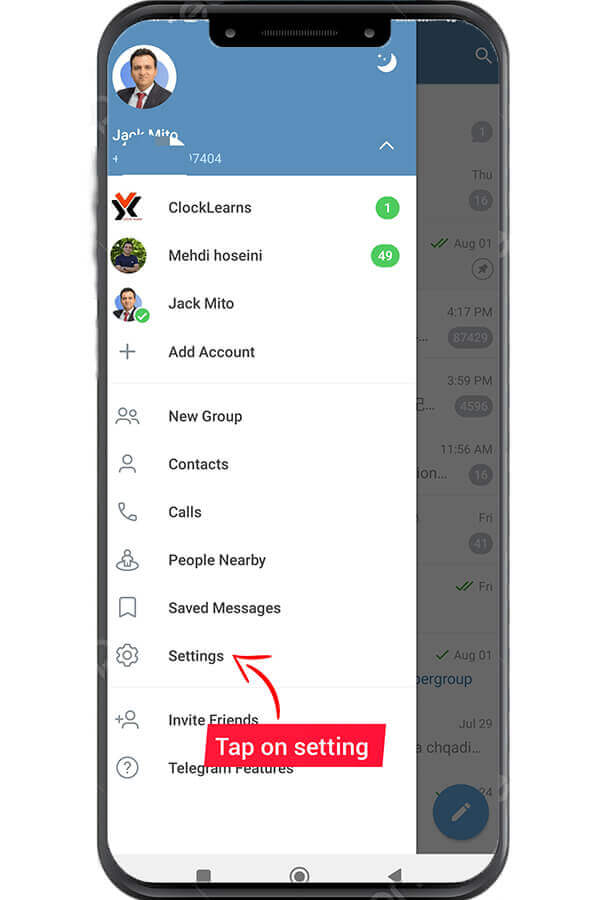
- Step 3: Navigate to Chat Settings
Within the Telegram menu, locate and select “Settings.” On the Settings page, you will find various options related to your account and chat settings. Look for the “Chat Settings” option and tap on it to proceed.
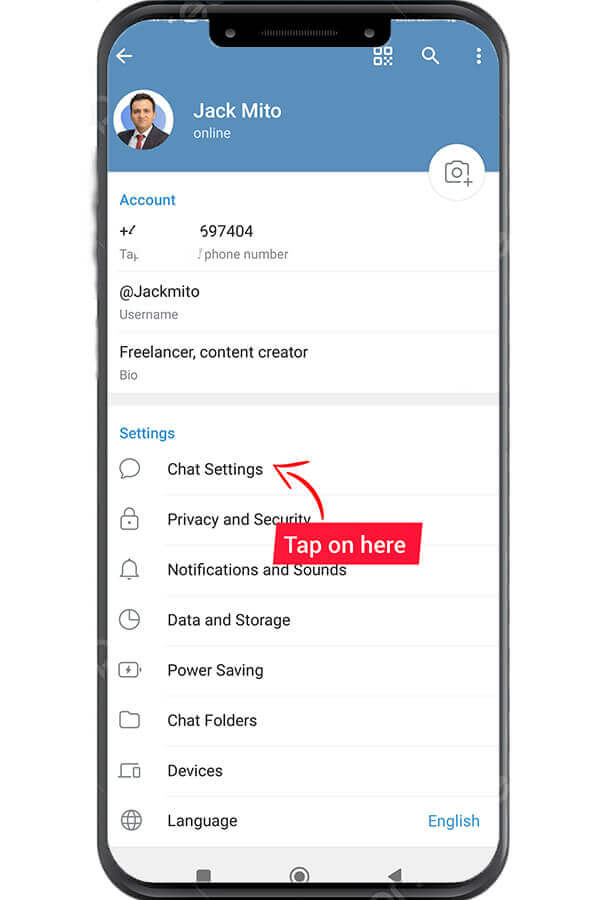
- Step 4: Enable Raise to Listen
Under Chat Settings, you will find a list of options related to chat functionalities. Scroll down until you find the “Raise to Speak” or “Raise to Listen” option. The exact wording may vary depending on your device’s operating system or Telegram version.

- Step 5: Toggle the Raise to Listen Switch
Once you locate the Raise to Listen option, you will see a toggle switch next to it. Tap on the switch to enable this feature. Once enabled, Telegram will utilize your device’s proximity sensor to automatically play voice messages when you raise your phone to your ear during a conversation.
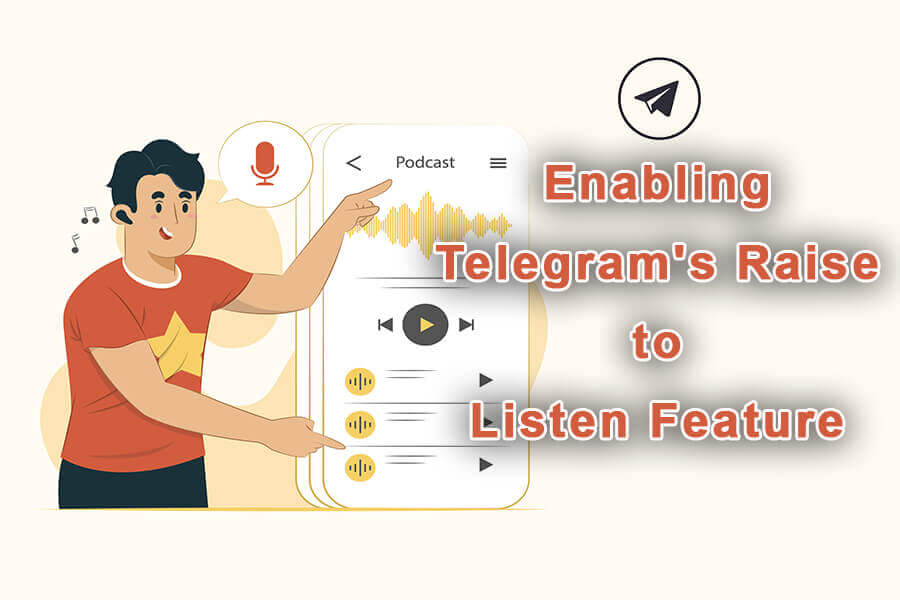
Enjoy The Raise To Listen Feature
Enabling Telegram’s Raise to Listen feature can greatly enhance your messaging experience, allowing you to listen to voice messages effortlessly. By following the simple steps outlined above, you can quickly activate this feature and enjoy the convenience it offers. Stay connected and make the most out of your Telegram conversations with this handy functionality.
