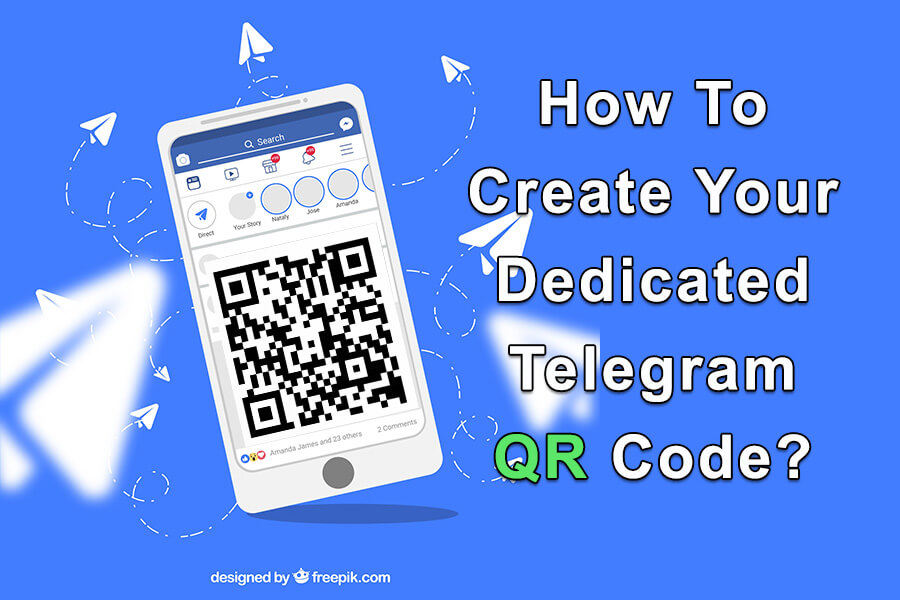How To Create Your Dedicated Telegram QR Code?
Create Your Dedicated Telegram QR Code
Telegram is one of the most popular messengers worldwide, whose main focus is user privacy. Telegram’s QR code is one of the great features of this app that allows users to join conversations and add contacts. In this essay, we will explore the steps to create your dedicated Telegram QR code and discuss its significance in expanding your Telegram network.
Telegram QR code is a type of two-dimensional barcode that can be used to quickly and easily connect with other Telegram users. Each QR code contains a unique code that can be scanned by another user’s Telegram app to add them as a contact or join a group or channel.
To scan a Telegram QR code, open the Telegram app on your device and tap on the camera icon at the top of the screen. Point your camera at the QR code and wait for the app to scan it. Once the code has been scanned, you’ll be prompted to add the user as a contact or join the group or channel associated with the code.
Telegram QR codes can be useful for quickly adding new contacts or joining groups or channels without having to manually search for them. They can also be used for promotional purposes, such as printing QR codes on flyers or posters to encourage people to join a group or channel.
Understanding Telegram QR Codes:
Telegram QR code is a type of barcode that contains a user’s Telegram profile link or group invite link. When scanned by another user, it automatically redirects them to the desired profile or group. Telegram QR-code is a simple way to spread the group or channel more widely and build more connections.
Steps To Create Your Dedicated Telegram QR Code
To create your dedicated Telegram QR code, follow these steps:
Step 1: Open Telegram and tap on the three horizontal lines located at the top left corner of the screen.
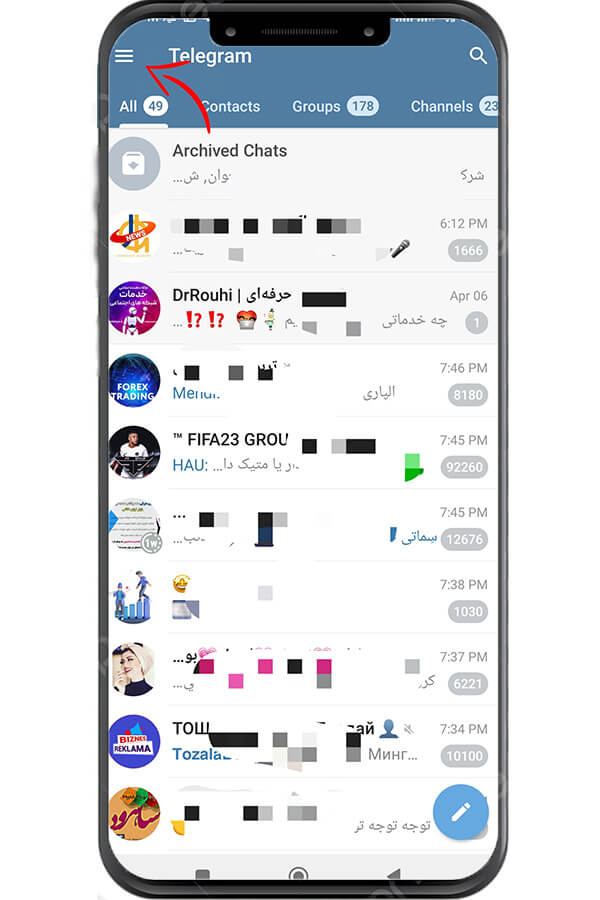
Step 2: go to “Settings” to access your account settings.
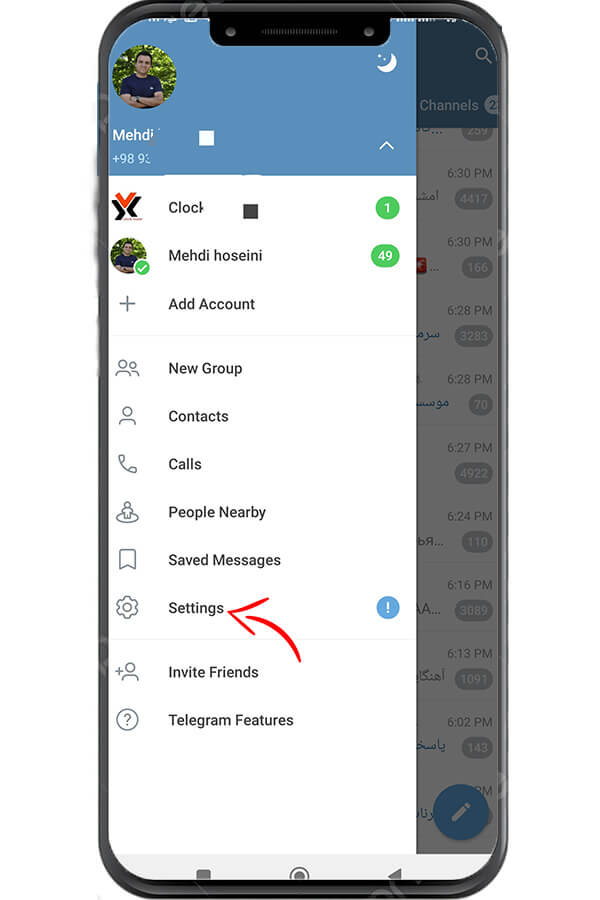
Step 3: Tap on “Username“. If you haven’t set a username yet, you’ll be prompted to choose one. Select a unique username that represents you or your brand.
Step 4: After setting a username, go back to the main settings menu and select “Privacy and Security“.
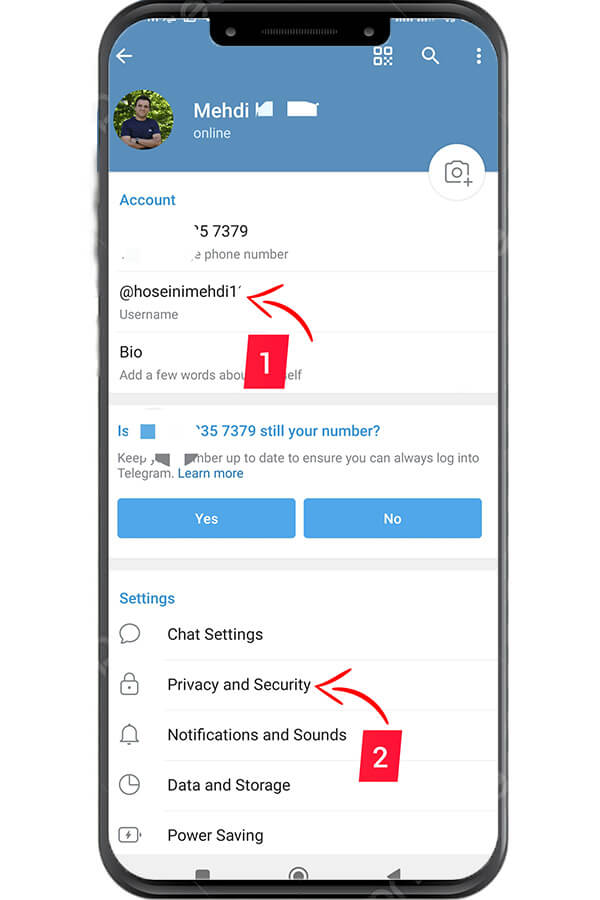
Step 5: Tap on “Username” again. Here, you will find your public @username and a link icon next to it.
Step 6: Tap on the link icon. This will generate your dedicated Telegram QR code.
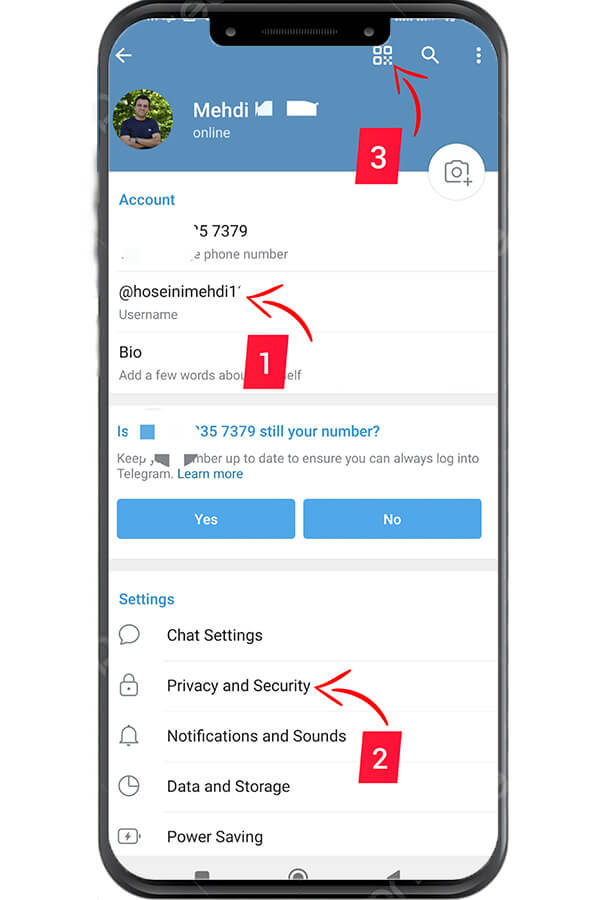
Step 7: You can now share your QR code with others by tapping on the share icon or by saving the image directly to your device.
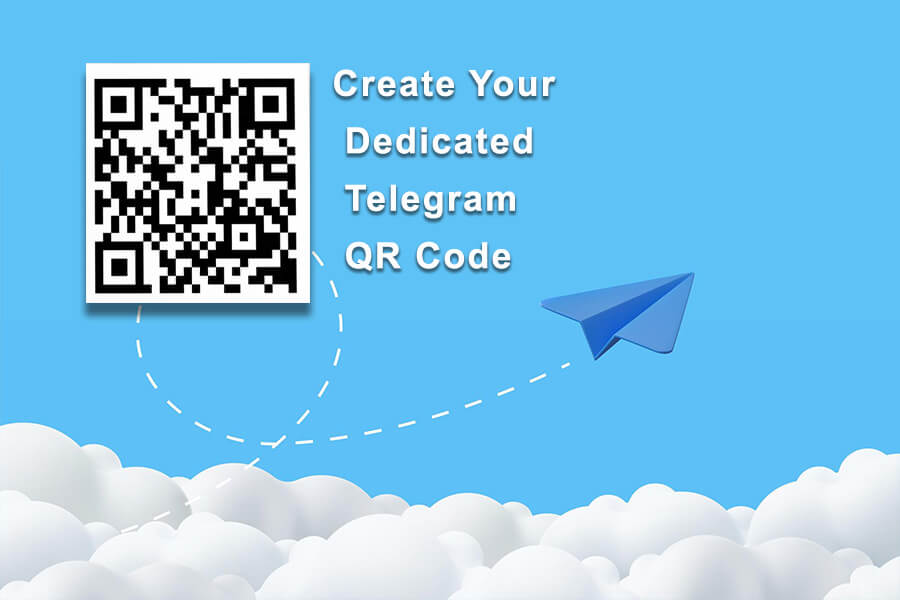
Significance Of Dedicated Telegram QR Codes:
Creating a dedicated Telegram QR code has several advantages:
- Easy Contact Sharing: A QR code allows you to share your Telegram contact information effortlessly. Simply have others scan the code, and they will be directed to the Telegram app to chat with you. They will also be automatically added to your contact list.
- Group Promotion: A QR code is an ideal way to promote and spread the group or channel more widely and reach more people. It attracts more new Telegram members without the need for manual invitations.
- Branding and Networking: Using a dedicated QR code enhances branding efforts in businesses and professions. It can be included in marketing materials, business cards, or social media profiles. This leads to a great sales or support experience, which increases the likelihood of them engaging with your business again.
- Privacy Control: With Telegram’s privacy settings, you can control who can add you via QR code. You can limit access to only those you approve of or open your profile for anyone to add.
Conclusion:
Telegram QR code enables quick group joining, contact adding, and channel following with a simple scan. It is not only a means of security, but also expands your network, enhances your brand, and connects with others effortlessly. Embrace this feature and leverage its advantages to enhance your Telegram experience in the digital realm.