Telegram desktop version is available on windows and macintosh.
It is a messaging application popular for its ease of use, fast communication, and availability among different services and platforms.
Telegram Adviser as the first encyclopedia of Telegram is a great reference for answering all your questions about Telegram.
We tell you how to use Telegram in the best way you can to better manage your personal and professional life.
The telegram desktop version is one of the versions offered by Telegram in 2014.
You can use both mobile and desktop versions of Telegram easily no matter what operating system you are using.
in this article, we want to speak about the Telegram desktop version.
Telegram Desktop Version
Telegram is a very popular and one of the fastest-growing messaging applications that have proved itself as one of the best applications in the world.
It is available on different platforms including mobile and Telegram desktop versions.
Telegram’s availability is one of the reasons that has made this application very popular among users from different countries around the world.
Telegram has many uses and Telegram Adviser is here to help you use all the services offered by this application
- Telegram is a messaging application introduced in 2013 to the world
- In 2014, the Telegram desktop version and web application is also known as PWA or Progressive Web Application offered to the users
- It is used as a personal and professional messaging application by users.
- From simple chats to voice calls, video calls, and group voice and video calls are available in Telegram
- Telegram desktop version has all the features offered in the mobile application
- You can use it on a bigger screen and better manage your professional life
- Telegram web application also has all the features and you can use it easily on any device you are using from mobile to PC.
- All you need is an internet connection and a web browser for using the Telegram web application
- Different features of Telegram have turned it into a full-featured application that is a lot more than just a simple messaging application
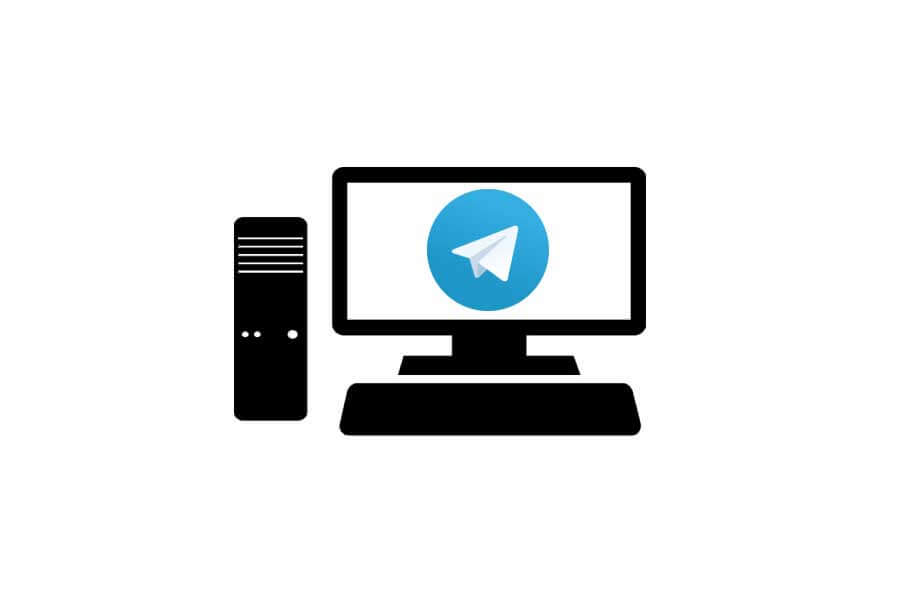
What Are Telegram Features & Characteristics?
First of all, you should know that all the features and characteristics of Telegram us are also available on the desktop version.
There are lots of features offered by Telegram, new updates bring new features and innovations.
All of these have let Telegram become a big name and one of the most famous applications in the world.
- Telegram is very fast, imagine how fast is the AMP pages offered by Google, speed is key, especially for chats and communication, you can enjoy fast communication using Telegram on all platforms including the Telegram desktop version
- Telegram is very secure, no matter whether you are using the mobile version or desktop version of Telegram.
- There are lots of advanced security features from full encryption of the messages to self-destructing files, and two-factor authentication
- Telegram channels and groups are the features you can use to start or grow your business, using the Telegram desktop version
- Telegram stickers and the user-friendly environment of Telegram is the feature that helped Telegram grows like a rocket, no matter if you are using mobile applications of Telegram or you are on the Telegram desktop version. The environment is user-friendly and very simple and easy to use
Telegram Bots For Desktop Version
Telegram Bots are the best features offered by Telegram. You can do just anything using these bots right on Telegram.
Your Telegram desktop version can be your all-in-one platform for doing everything from uploading and downloading all the files of all your social media platforms to managing your website, the choice is yours.
Let’s see how you can use the Telegram desktop version. We will cover the benefits of Telegram using on the desktop in the last part of this practical article from Telegram Adviser.
How To Use Telegram Desktop Version?
Using the Telegram desktop version is very easy, just follow these steps for using the desktop version of this application
- First of all, you should download the Telegram desktop version.
- Simply go to the Telegram official website at telegram.org, and from here you can download different versions
- It’s time to install the Telegram desktop version on your PC, simply click on the file and install it on your desktop computer
- Open the Telegram desktop version, you need to log in to start using this application on your PC
- For login, you can enter your phone number, and then a code will be sent to your smartphone.
- Enter the code and now you are ready to use your Telegram on your desktop the same as on your phone
- There is another option for login, go to your Telegram phone application. From “Settings” go to “Devices” and from there choose the “Telegram Desktop Link”, now you should scan the QR code, and then you are ready to log in and start using your Telegram desktop version
Also, there is a Telegram web application also known as the PWA.
Just go to the Telegram official website and click on the Telegram web application.
You can easily log in using the two methods mentioned for the desktop version of Telegram.

The Benefits Of the Telegram Desktop Version
The telegram desktop version has all the features and characteristics of the mobile application of Telegram.
Also, you will enjoy some exclusive benefits of the desktop version which we are going to speak about it here:
- Using the Telegram desktop version, you have access to the bigger screen
- You are using your PC if you are a programmer or design graphics for the content of your Telegram channel/group.
- You can easily use the Telegram desktop version and manage all your chats and business on your PC
- As calls are available on the desktop version, you can do your job on your PC while chatting and making calls
Telegram desktop version and web application, are two available platforms other than mobile applications.
By using it you have access to all the features and characteristics of Telegram.
Telegram Adviser
If you are thinking about growing your business using Telegram, you can count on us as the best reference for Telegram.
We cover everything you need to know to build and grow your business on Telegram.
We are offering services at the best prices, contact us to learn more about Telegram Adviser services.
The Bottom Line
In this article, we introduced the Telegram desktop version and Telegram web application.
We said all the features and characteristics of Telegram are also available on the desktop version.
If you have any questions about this article or need a consultation about your business on Telegram.
Please don’t hesitate to contact our experts at Telegram Adviser right now.

thanks for the good article
so useful