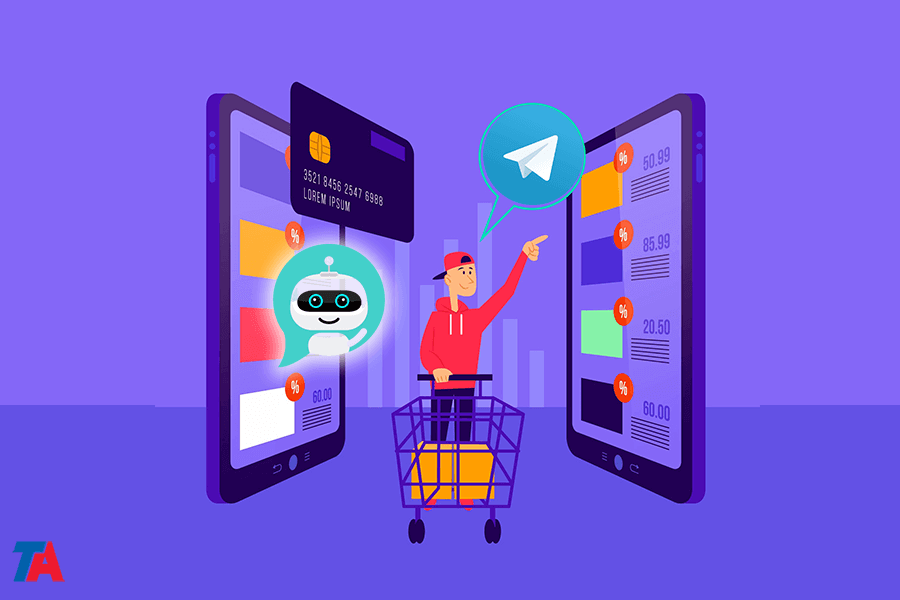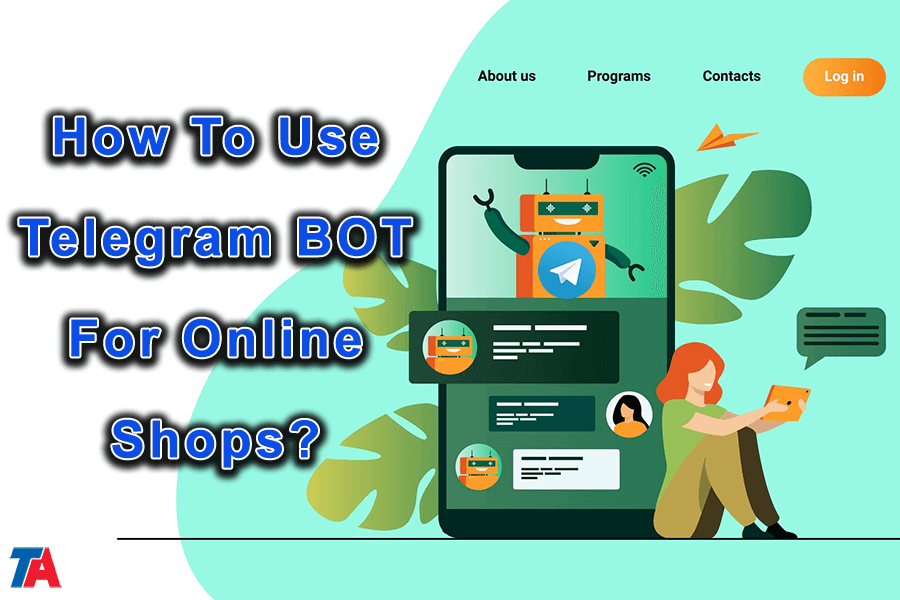How To Use Telegram BOT For Online Shops?
Telegram BOT For Online Shops
Today, we want to shed some light on a topic that often goes unnoticed – Telegram bots. The rising number of Telegram users is the primary reason for people’s interest in using this messaging service for commercial purposes. Telegram, as you are all aware, provides functionality that no other service providers in this manner.
Having groups and channels, each of which gives extensive and useful information. So, if you’re interested in learning how to set up your very own online store on Telegram, you’ve come to the right place. Let’s get started!
What Are Telegram Bots?
A Telegram bot, like any other chatbot you’ve seen on social media, is a short software with AI characteristics that you embed in Telegram chats or public channels.
Telegram bots are analogous to special accounts that do not require a phone number to build.
They are intended to simulate human communication and conversation. Telegram bots can be used to teach, search, play, broadcast, and interface with other services. Check out our comprehensive guide to learn more about chatbots.
| Read More: Top 10 Digital Marketing Strategies For Telegram |
How to Build Your Own Telegram Bot?
The bots make use of a bot API, which is a third-party service accessible via Telegram. Users can communicate with the bots by giving them photos, GPS coordinates, data, text messages, Inline requests, and instructions.
Now that we’ve cleared things out, let’s take a look at the step-by-step process of building a Telegram bot.
1. Join Telegram to chat with the Botfather
First, install the Telegram desktop app. After that, you must engage with Telegram’s main bot, the botfather.
It’s an important bot since it inspired all bots ever built in Telegram. Look for it in the search bar.
To get a response from the botfather, write /start, which will offer you a set of instructions. We’ve attached screenshots to demonstrate the procedure.
The command will prompt you to create or edit your bots. Because this is your first bot, select /newbot. This brings us to the next phase.
2. Set The Token’s Name And Username
The /newbot command will prompt you to name and username your bot.
In a chat, your subscribers will see your name. They’ll locate the bot using the login. It’s best to give the bot a nice name that includes spaces, such as ES Telegram bot.
The username is unique; there should be no spaces and the word “bot” as the suffix. It should be between 5 and 32 characters long and can contain Latin, digits, or underscores.
After generating the username, you will be given a token (the one highlighted in red). To control the bot and submit it to the Bots API, the token is necessary.
Keep it hidden and never reveal it to anybody. Some individuals can do bizarre things with your bot. The token will come in handy later.
If your token is stolen or lost, use the token command to generate a new one.
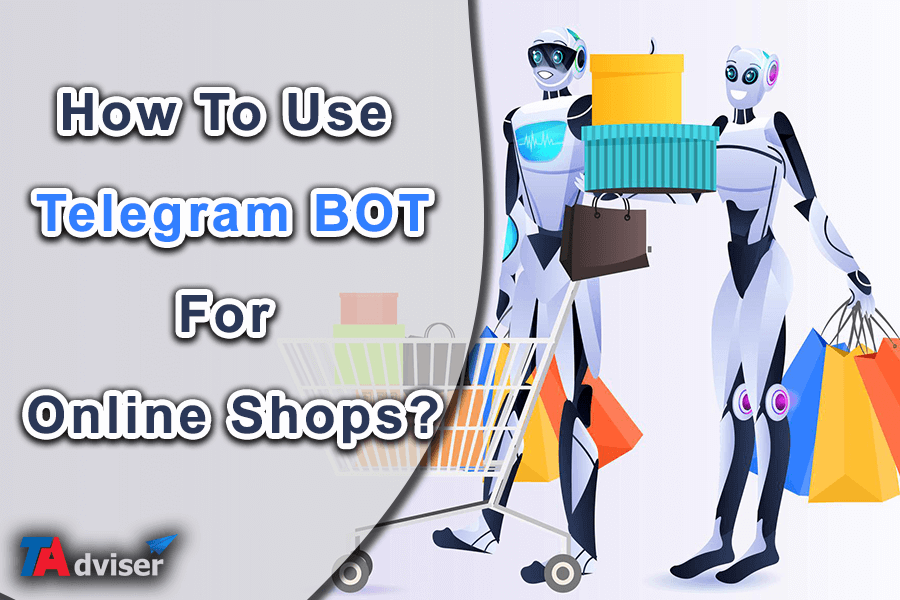
3. Connect Your Bot to Our Website Account
The first step is to sign up for our website account. Navigate through the platform and click on the “new” green symbol in the upper right corner of the screen. Make Telegram your platform of choice.
You’ll be shown a box similar to the one below. Enter your username and the token you received from the botfather.
4. Bot Testing and Distribution
Once you’ve completed the third step, you’ll see a picture similar to the one below. Save the bot and begin designing your interactions with your consumers.
Flows automate the bot’s interactions with your consumers. The reasoning behind constructing flows is straightforward. It begins with a trigger that contains several of the activities you’ll need to carry out.
You can apply logical filtering to specific tasks or triggers in the flow to determine the next action to be executed based on the data supplied by the previous activity.
We provide sample flows that you can start with or completely design from scratch. If you get stuck, please visit our support page or contact our support staff through our website.
Finally, there is an optional feature in the botfather that allows you to modify your bot. It modifies your bot’s look to correspond with your business requirements. Customization also provides consumers with more information about what your bot performs.
| Read More: What Is Telegram Quiz Bot And How To Create Quiz? |
Expand Your Online Store with Telegram’s Shopbot
The good news is that you can use our website accounts to design and deploy your Telegram store bot! You’ve learned how to construct a shopbot for your Telegram business in this article.
This is a fascinating feature that can be incredibly useful if you’re looking to kickstart your own business, particularly an online store. You can accomplish it in a few simple steps.
You can set up your store, classify your items, view orders and customers, and so on. We recommend that you do not miss this store bot!