Do you want to recover Telegram chat, posts, messages, and files?
As the Telegram channel manager, you may be deleted some posts and regretted it after a while!
Do you think there is a way to recover the deleted posts? The answer to this question is quite clear. Yes!
You can access the deleted posts from your channel for a while and republish them on your channel. To do this, read on to tell you how to do it.
One of the new features added to Telegram is the “Recent Activity” on your channels.
To access the recently deleted post, you must log in to this section of your channel.
Of course, keep in mind that these posts will be removed from your channel’s history forever after a while.
So after a certain period, you can only access deleted posts.
In this article, I want to show you how to recover deleted Telegram channel posts, chats, photos, and videos. I am Jack Ricle from Telegram Adviser team.
What Topics You Will Read In This Article?
- How To Recover Deleted Posts In Telegram Channels?
- How To Recover Deleted Photos?
- How To Recover Deleted Videos?
- How To Recover Deleted GIFs?
- How To Recover Deleted Telegram Stickers?
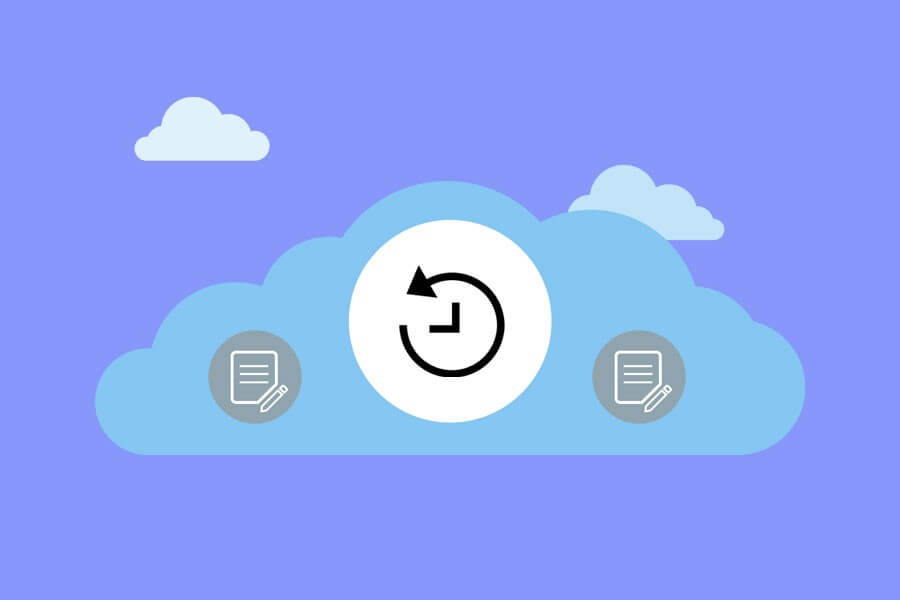
How To Recover Deleted Posts In Telegram Channels?
In Telegram, a post is a message that is shared with a group or channel.
Posts can contain text, photos, videos, and other types of media, and can be viewed by all members of the group or channel.
Users can create posts by sending messages to a group or channel.
These messages will be visible to all members of the group or channel, and can be replied to or liked by other users.
Posts in Telegram can be used for a variety of purposes, such as sharing news, updates, or other information with a group of people, or starting a discussion on a particular topic.
The most important thing to attract more members to Telegram channels is published posts.
Maybe you deleted a post and now you want to recover them. How to recover posts?
For this purpose please follow these steps:
- Go to your Telegram channel page.
- Touch the top bar to enter your channel settings.
- Tap on the “pencil icon” at the top.
- Click on the “Recent Actions” button.
- Now you can find the deleted post.
- Copy the post into the clipboard and paste it into the channel.
- Good job! You recovered deleted posts as well.

How To Recover Deleted Photos?
Telegram is the most popular messenger for sending and receiving media such as photos.
It has great speed and most secure for transferring data. Maybe you deleted a photo and want to recover that. For this purpose follow these steps:
Step 1: Go to the “My Files” app
If you don’t have this app, Go to Google Play and download it for free.
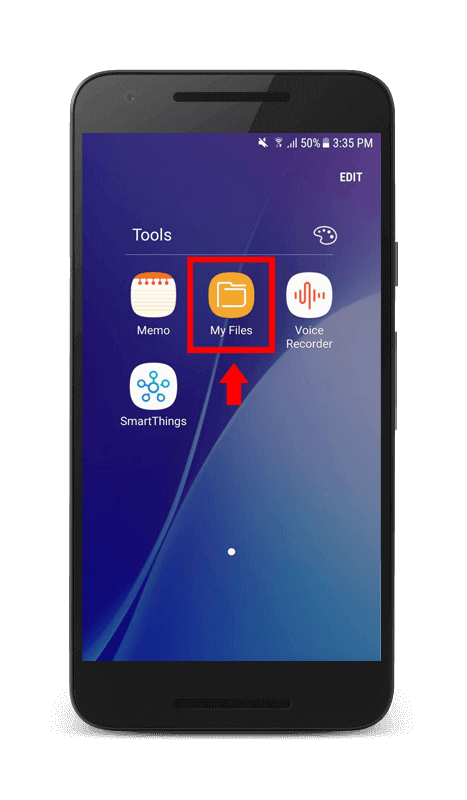
Step 2: Tap on “Internal Storage”
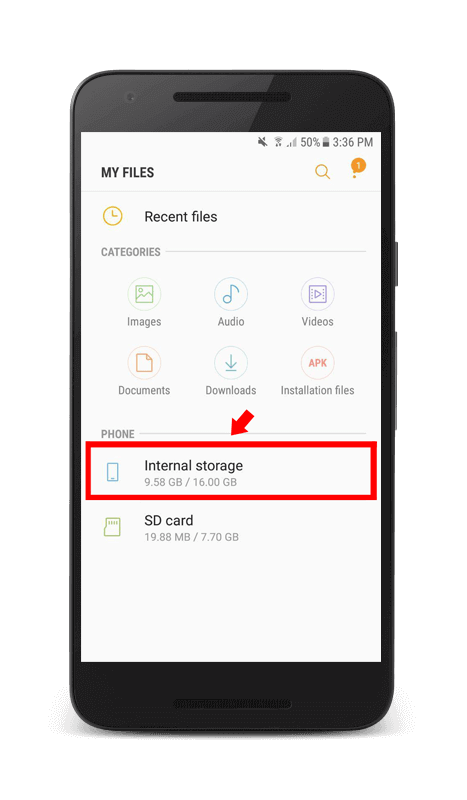
Step 3: Go to the “Telegram” folder
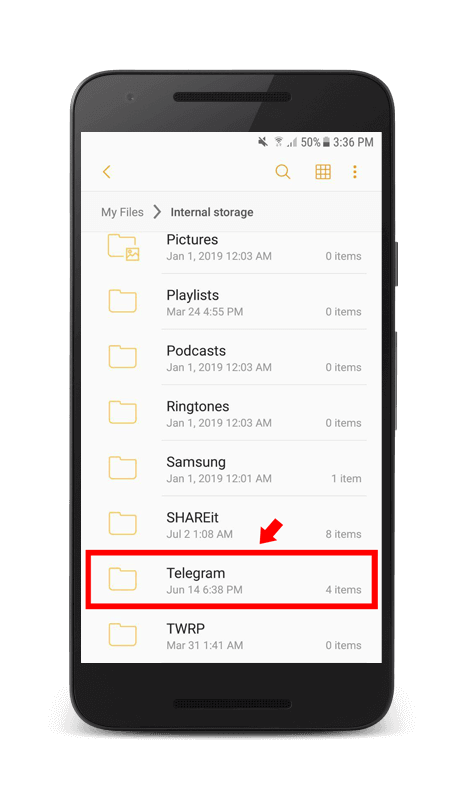
Step 4: Go to the “Telegram Images” folder
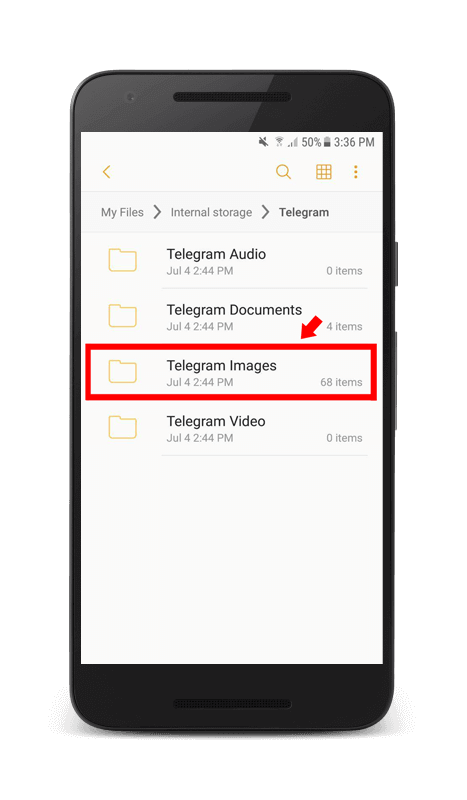
Step 5: Find your deleted photo and save it
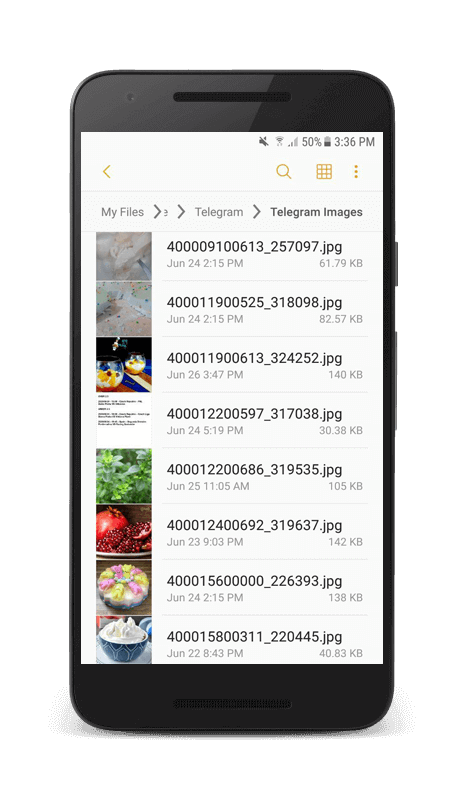

How To Recover Deleted Telegram Videos?
We have learned how to recover deleted photos and recover deleted videos we should follow these simple steps:
- Go to “My File” app again.
- Click on the “Internal Storage” button.
- Go to “Telegram” folder.
- Tap on “Telegram Video” folder.
- Find your deleted video and save that.
Attention! if you have many video file on “Telegram Video” section, your device’s memory may be full soon. Because videos are large files and can reduce your device performance.

How To Recover Deleted Telegram GIF?
Telegram supports GIF files and you can use them easily. What is GIF file? GIF means “Graphic Interchange Format” and it is a moving photo.
You convert videos to GIF files and send them to your friends. GIF file has small size and also it used for websites.
If you deleted some GIF on Telegram and want to recover them just follow below steps:
- Go to “Telegram” folder.
- Click on “Telegram Documents” folder.
- You can find your deleted GIF file here.

How To Recover Deleted Telegram Stickers?
Unfortunately, it is not possible to recover deleted Telegram stickers. Once a sticker is deleted, it cannot be restored.
If you have accidentally deleted a sticker pack that you purchased or downloaded, you will need to purchase or download it again to use it.
If you have created a custom sticker pack and accidentally deleted it, you will need to create the pack again from scratch.
Telegram stickers are actually a series of emoticons made by programmers.
The sticker can be a text or a photo, it can be a graphic shape. There are many stickers for Telegram and you can find them easily.
Did you delete an sticker and want to recover it? go to your chat history and if you send that before, find it and save.
Telegram stickers has unique name and you can also search it. I suggest to read “Transfer channel ownership in Telegram” article.
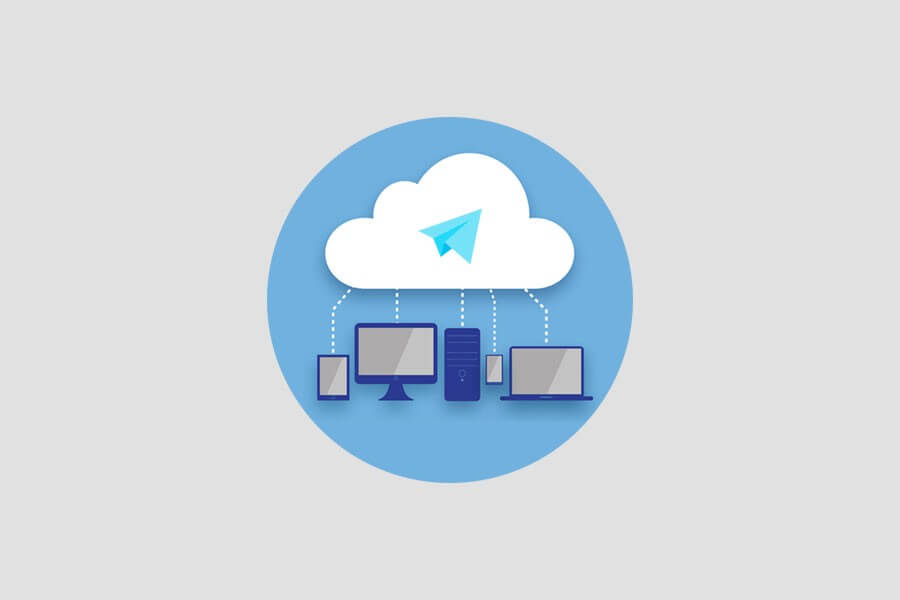
Извините за то, что вмешиваюсь… Я разбираюсь в этом вопросе. Пишите здесь или в PM.
Hello guys I was a victim to some scam profile whereby I lost my cryptos but am glad I was able to recover my lost crypto with the help of Jeff a recovery expert. I advise you reach out to him for help as well. mail him on Jeffsilbert39 gmail com or visit his WhatsApp + 84 94 767 1424.
Do you think he could help me find out if the person I am chatting with is the person he says he is. I know a lot of people make big mistakes on things like this but he has the blue Rick that is supposed to authenticate but I just read it can be duplicated. The person that gave me the link is a professional person and very trust worthy but now things are starting to feel and sound a little strange. I have been on the link now for about 2 months maybe and have felt completely secure until recently . I am sorry this is so long but I feel desperate now.
I invested to binary option tried to withdraw ,sent several email, they keep saying I have to pay for tax of which I did, now requesting for more commission I got in touch with a recovery specialist called Gavin ray following his instructions and he placed a Recovery of my funds and got back everything that was withhold on the platform. on his mail gavinray78 gmail com, now I’m in a better condition and my mind is at ease.