Telegram stickers are very useful! Telegram is a very popular messenger application, famous for its ease of use, speed, high security, and creativity.
Stickers are one of those creative Telegram features that have differentiated this application from the crowd.
They are very powerful tools for your business growth, are you aware of the power of the Telegram stickers?
My name is Jack Ricle from the Telegram Adviser group, we are going to speak about Telegram stickers, how to create them, and what are the those benefits for your business.
Stay with us, Topics that you will read in this article:
- What is Telegram?
- How to create Telegram stickers?
- The benefits of Telegram stickers
- How to use Telegram stickers for your business?
What Is Telegram?
Telegram is a secure messaging application used by over 500 million users worldwide currently.
One of the competitive advantages of Telegram is its creativity and innovation offered by its every update.
Stickers are one of those creativities offered by the Telegram application. To summarize we can say Telegram is offering these features and characteristics:
- It is very secure and offers high-security features that are unique among the messaging applications in the world
- Telegram’s ease of use and its very speed has made this application very popular among the users
- They are very creative and innovative offered by the Telegram
- Those are 3-D and animated, this feature is one of the competitive advantages of this app among the crowd
In every new update, Telegram stickers are improved and new features and characteristics are added to them, this has turned Telegram stickers very exciting inside Telegram.
Do you know that you can use your Telegram stickers and increase your business engagement? Also, You can increase Telegram members easily.

How To Create Telegram Stickers?
You can use many different stickers offered by Telegram itself.
Create your stickers and use them. It must be PNG files with transparent backgrounds, their maximum size should be 512×512 pixels.
To create Telegram stickers, you should use design and photo editing applications like Photoshop, Canva, and any other photo editing application, you are interested in, you can use.
After preparation of your Telegram stickers, follow these steps to use Telegram stickers in your messages and chats:
- From the search bar of Telegram, type “Stickers” and find the stickers bot of the Telegram
- Go into the Stickers bot and start using this bot
- After the start, here you will have a conversion with the Telegram Stickers bot
- Type “New Pack” to create a new pack
- Then, you are asked to enter a name for your new pack, Just pick a name
- Now, it’s time to upload the files, upload each of your Telegram stickers separately as the PNG file
- For each Telegram sticker, you upload, select an emoji from Telegram itself similar to yours, to enable Telegram to categorize your stickers
- Repeat these steps, to upload all the files of your stickers
- Now, it’s time to choose a short name for your stickers pack, this will be the name of your new pack link
- Download this link and now your Telegram stickers new pack are ready to use
- Done! you can use it in your chats and messages
Are you aware of the benefits of the Telegram stickers? It’s time to explore!
The Benefits Of Telegram Stickers
Telegram stickers are active, live, 3-D, animated, and beautifully shown inside the messages and chats.
If used correctly, Telegram stickers can be your powerful tool, to increase your business engagement and grow your Telegram channel/group to new levels of sales and Profitability.
Let’s explore, what are the benefits of the Telegram stickers:
- Telegram stickers make the communication a lot better and more attractive
- Using that, you can increase your business engagement and user will be more engaged
- If used correctly, It can create a sense of passion between you and your users which will increase your user engagement
- It can be a way to increase your user activity and increase your Telegram business sales and profit
Telegram stickers have a lot of categories, you can use different types of categories based on your chat with the users, combined with the beautiful features of Telegram, It can help you increase your user engagement and increase your business growth speed.
In the next section of this article, we are going to give you a recipe to use Telegram stickers for your business Benefit.
One of the Telegram useful features is secret chat encrypted. For more information just read related article.
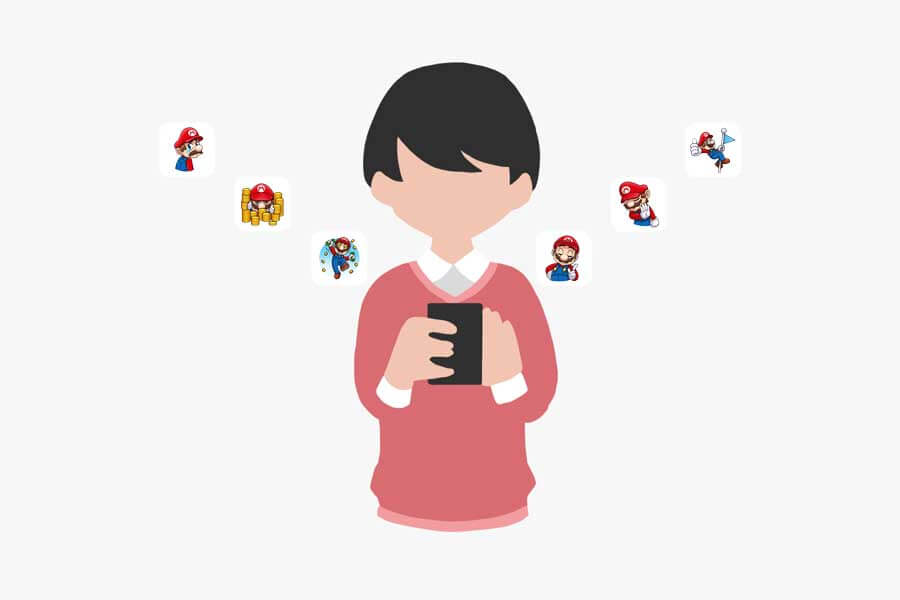
How To Use It For Your Business?
Telegram stickers are very powerful tools to increase your speed of business growth.
There are not a lot of businesses that are aware of the Telegram sticker’s great power and strength.
Use the following strategy, to best use of Telegram stickers for business benefits
- Create your customized Telegram stickers in different categories
- For every chat and every target, for example, for saying thanks, joining the channel, thanks for the purchase, offering off and attractive packages, you can create and use stickers
- These Telegram stickers can be your weapon for increasing your business engagement, increasing your users’ activity and increasing your Telegram channel/group subscribers and sales
They are an interesting part of Telegram and using this strategy, will help you use this feature for your business benefit.
Telegram Adviser
It is where all your searches are ended.
As the first encyclopedia of Telegram, we are proud to let you know that we offer and we cover, everything you need to know about it.
Aside from covering everything related to Telegram, we offer Telegram services and digital marketing services to help you grow your business like a rocket.
If you have any questions, contact us.
FAQ:
1- What is Telegram sticker?
It’s a type of emoji but also you can use GIF formats.
2- How to download Telegram stickers?
You can download them from Telegram messenger.
3- Does it free or paid?
It’s free but you can buy premium stickers too.

good job
Is it possible to convert a photo into a sticker?
Hello Landry,
Yes, It should be PNG format.
Nice article
Thanks, I was able to make a sticker
Thanks a lot
This article was very useful
Is it possible to restore deleted stickers?
It is not possible to restore deleted stickers in Telegram. Once a sticker is deleted, it is permanently removed from the app.
If you want to use the sticker again, you will need to re-download it from the sticker pack or create a new one.
Good content 👌