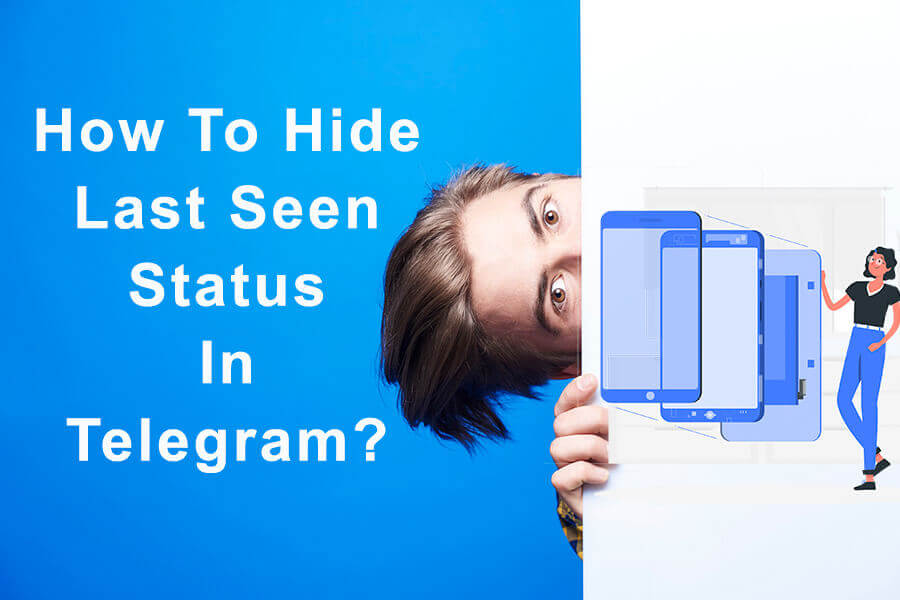How To Hide Last Seen Status In Telegram?
Hide Last Seen Status In Telegram
In the modern messaging world, various apps allow people to easily stay in touch with each other. One of these applications is Telegram, which is known as one of the most popular and powerful messengers in the world and provides many features to its users. One such feature is the last seen” status that lets your contacts know when was the last time you used the app. But you may want to hide this status and remain hidden from others.
In this article, different ways to hide the last seen status in Telegram have been discussed. First, you will be taught how to disable this status through the app’s main settings. Other methods will then be explored, such as using “offline” mode and privacy settings while chatting.
By using these methods, you will be able to hide your “last seen” status and be more completely connected with others. We hope this guide will help you maintain your privacy in Telegram and take advantage of all its Telegram Tips.
Disable “Last Seen” Status From Settings:
- Open Telegram and tap on the three horizontal lines in the top left corner and go to the settings.
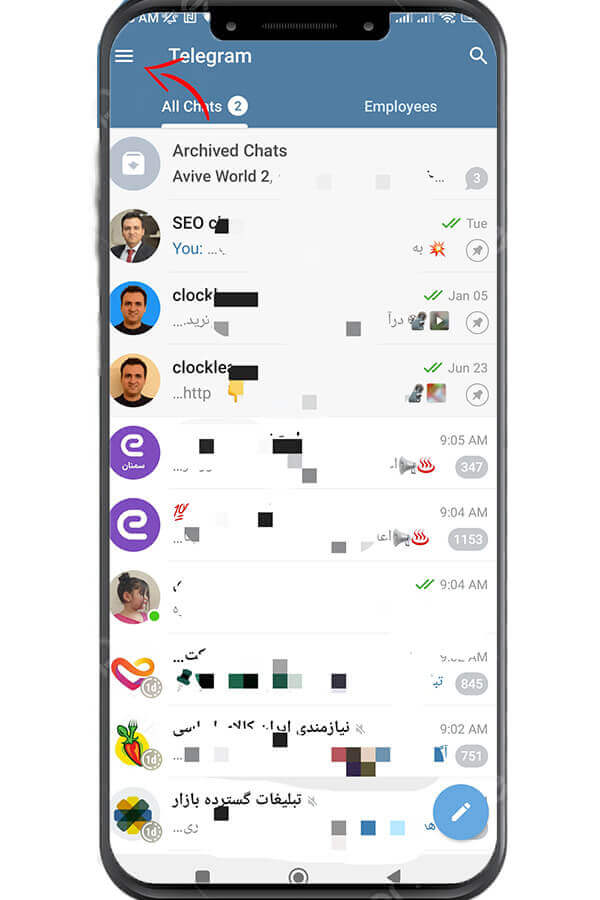
- In the settings menu, look for the privacy option. This option can usually be found under “Privacy Settings“, “Privacy & Security” or “Advanced”. Tap on “Privacy and Security”.
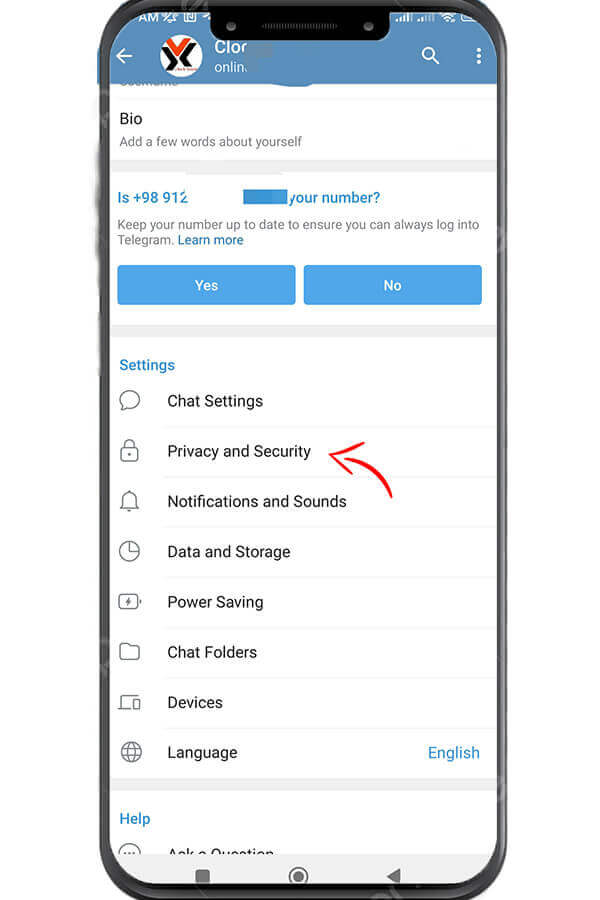
- On this page, you should find the option “Last seen“. This is among other privacy options. By touching this option, you can enable or disable it.
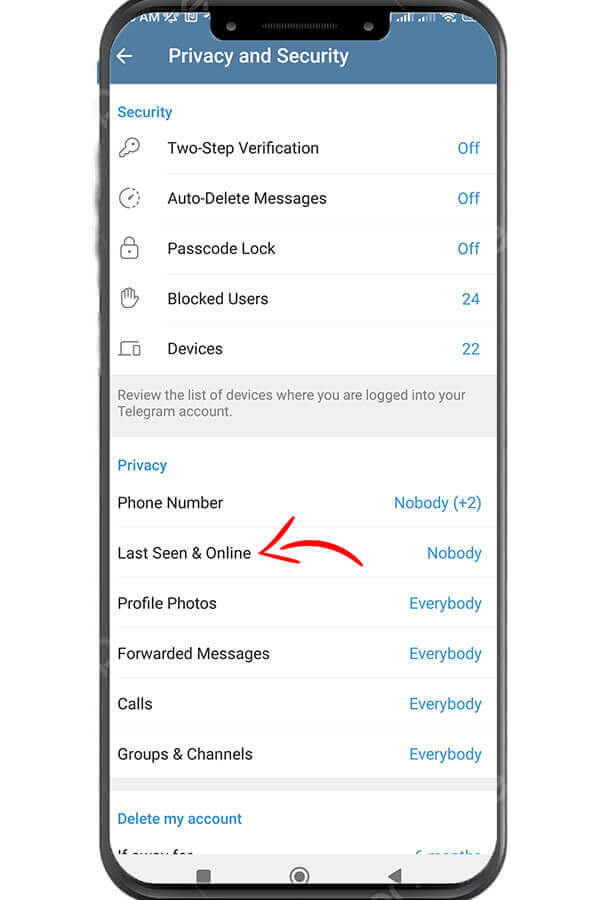
Use “Offline” Mode To Hide The Status
In the third part of this article, we will examine how to use “offline” mode in Telegram to hide your last seen status. This allows you not only to hide the last seen status but also to act completely untraceable.
- To use the “offline” mode, first open the Telegram app on your device and go to the list of chats. Here, click on your username or the name of the contact you want to chat with.
- Now, on the chat page with this user, you need to enable “offline” status. Click on your username at the top of the page. Then, select the “offline” option. This will change your status to offline and others will not be able to view your last seen and online status.
Advantages And Disadvantages Of Offline Mode In Telegram
The “offline” mode has own its advantages and disadvantages. Its main advantage is that no one can see if you are online or not. However, the main limitation is that you will still be able to receive and send messages, but you will not show others that you are online.
By using the “offline” mode, you can work in Telegram completely secretly and without being seen by others. This method is suitable for those who completely prevent their online status from being seen in Telegram.
How To Hide The “Last Seen” Status In Telegram?
To hide the “last seen” status, you must disable this option. By touching the corresponding option, remove the check mark or switch it off. In this case, others cannot see your online status. After making the desired changes, go back to the main page of Telegram and see the applied changes. Now, your status will be hidden from others.
By using this method, you can easily hide your online status in Telegram without the need to install another app.
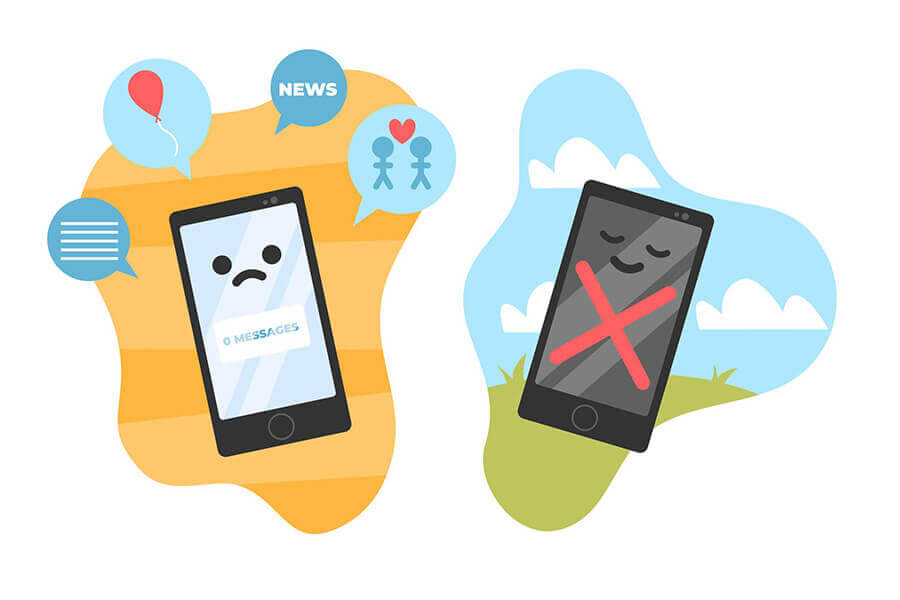
Chat Privacy Settings:
In the fourth part of this article, the chat privacy settings in Telegram will be examined. These settings allow you to hide your “last seen” status when chatting with others.
To access privacy settings in chat, first go to the chat page with the desired user. Then, click on that person’s username to open the chat menu.
In the chat menu, click on the desired person’s username. In the opened window, tap on the “Other” or “More” option. Then, find the “Privacy Settings” and click on it.
On the privacy settings page, you can set various options. One of these options is “Last seen”. By clicking this option, you can hide your last seen status in a chat with this person.
Depending on the version and update of Telegram, this option may be changed as a switch. By activating this switch or unchecking the check mark, you can hide your last seen status in a chat with this person.
By using the chat privacy settings in Telegram, you can precisely control which person or group can see your last seen status. This feature allows you to manage your privacy more precisely and chat with others without worrying about your last visit.
Conclusion
In this article, various methods to hide the “last seen” status in Telegram were discussed. Privacy is important in Telegram chats, so this guide will help you manage your online status.
The first method, which is to disable the last seen status, allows you to hide this status completely. By disabling this status, others cannot view your online status or the exact time when you were last seen online.
The second method is the “offline” mode. By activating this mode, you will be completely hidden and no one will be able to see your status. This method is suitable for those who want to prevent their online status from being seen.