How To Download Telegram Voice Message?
Download Telegram Voice Message
- Telegram voice message is one of the interesting and useful features of Telegram messenger. It has a lot of feature which are mainly included in order to make easier than it was before. As you know, you can tap the “Microphone” icon at the bottom right of the screen in the app and send voice message easily.
The Telegram voice message is very popular because of its ease for specialists who are lazy and get bored of typing.
You may think about downloading voice and saving it to your phone storage but is it possible? The answer is yes and it’s so easy. It can save your target voice message on your phone or desktop and listen to it without opening the Telegram messenger each time.
I want to show you how to save voice messages to your device memory, Even if these files were deleted from your app, can access them.
Where Are The Downloaded Telegram Voice Messages Saved?
While a Telegram voice message cannot be forwarded to any other messenger, it can be saved to your device to use later. It can download automatically or wait for you to download it, depending on your data settings for Telegram. Don’t forget that not everyone likes voice messages. After downloading the Telegram voice message it will saved somewhere and when you want to play it again will load from your phone storage.
| Read More: How To Send Voice Message On Telegram? |
The question is where? In this part I will show you how to find your voice files. follow these steps:
- Go to internal storage.
- Find and open the “Telegram” file.
- Open the “Telegram Audio” file.
- Search for your target voice message.
- Step 1: Go to internal storage.
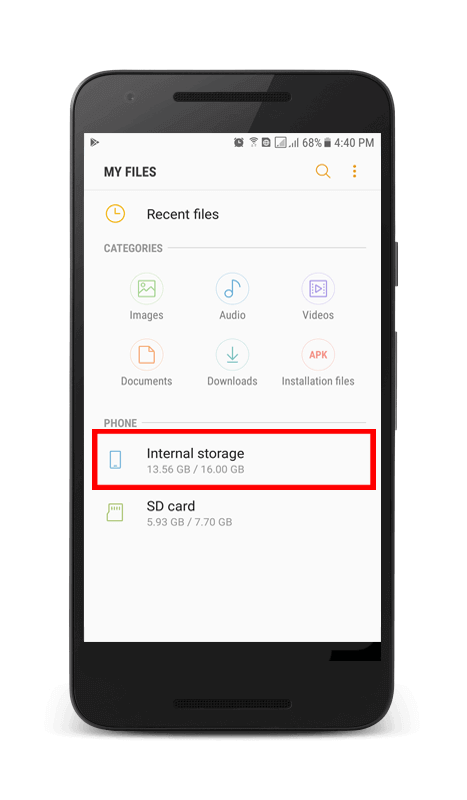
- Step 2: Find and open the “Telegram” file.
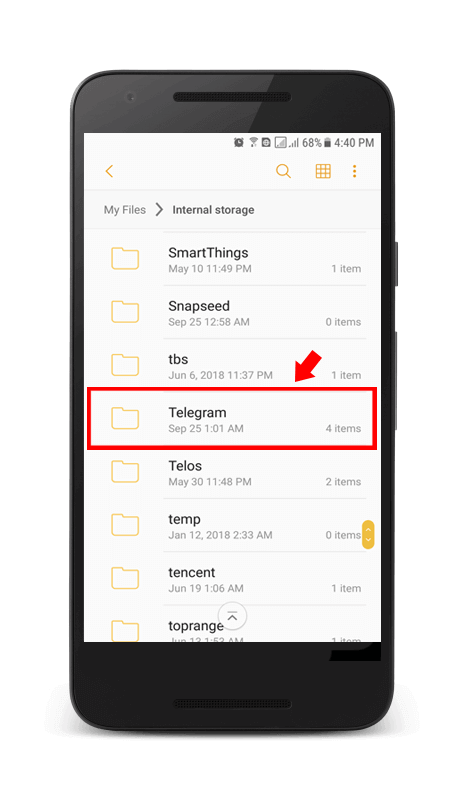
- Step 3: Open the “Telegram Audio” file.
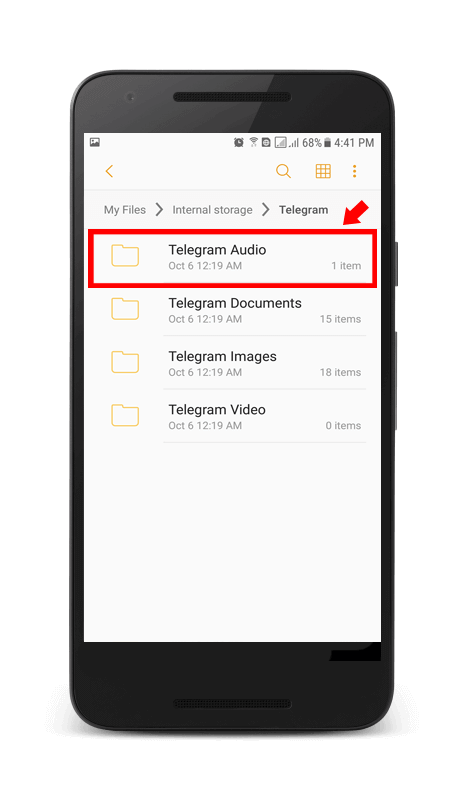
- Step 4: Search for your target voice message.
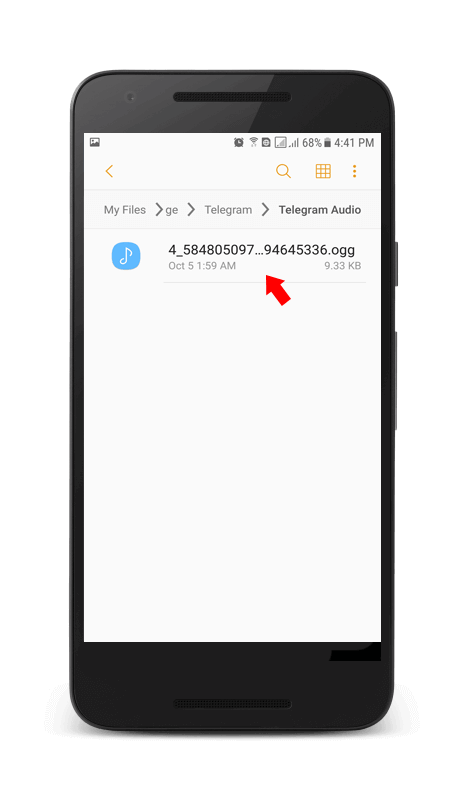
How To Download And Save Telegram Voice Messages On Desktop?
Now, let’s find out how to save voice messages using desktop or browser clients. It’s much easier this way compared to mobile devices. Follow these steps:
- Open Telegram Desktop.
- Find the voice message that you want to download and click on it.
- Right-click the voice message and choose “Save As”.
- Now you see a window that asks you determine where to save the file on your pc.
| Read More: How To Pause Music While Recording Voice In Telegram? |
How To Convert Telegram Voice Message File (.ogg) To MP3?
Note that your voice message file format is “.ogg” and if you want to play it with your phone media player, you have to change it to “MP3”.
We will suggest you some tips for this purpose.
If you want to download Telegram voice files and play them with your device’s music player, you should use the @mp3toolsbot robot.
To convert your voice message into MP3 format follow the steps below:
1- go to @mp3toolsbot and tap on the “Start” button.
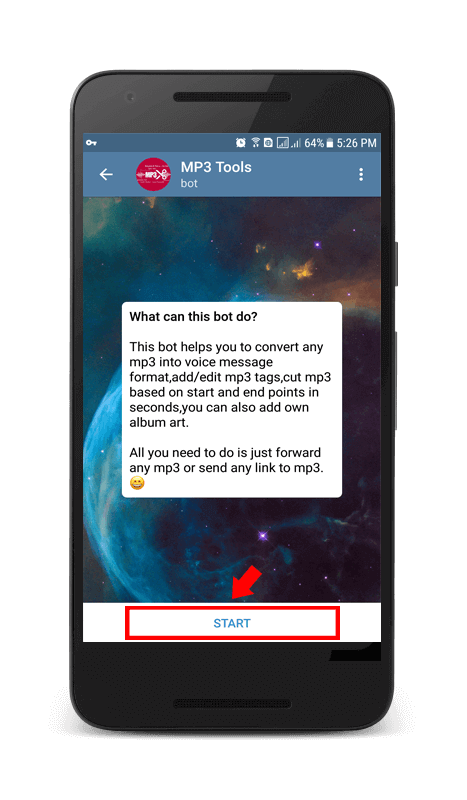
2- Send your target voice message file (Find the file as instructed above) and send it to the robot.
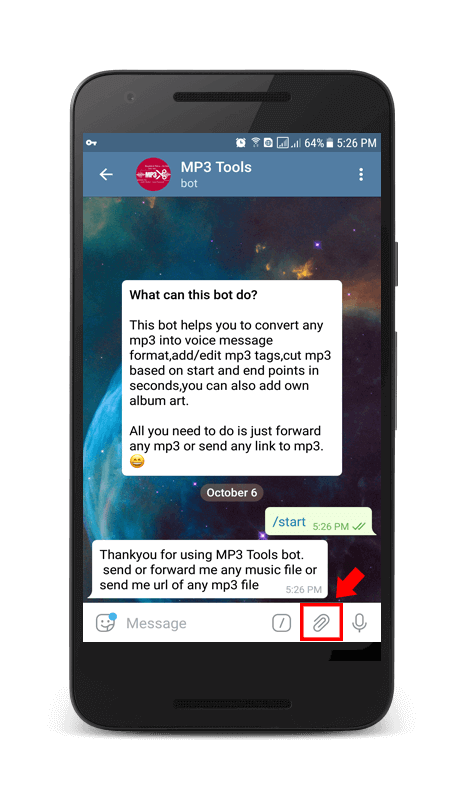
3- Well done! your MP3 file is ready. Download it and play with your phone media player.
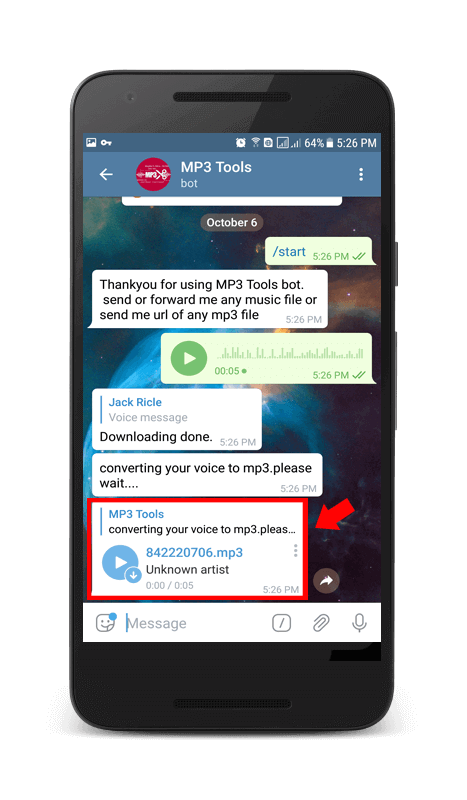
Conclusion
In this article, you have learned how to download and save voice messages in Telegram. The majority of voice messages you receive will automatically download and be saved to your phone if you haven’t restricted the download of media files. By saving Telegram voice messages, you can access them whenever you want by following the simple steps outlined.
| Read More: What Is Telegram Raise To Speak? How To Use It? |
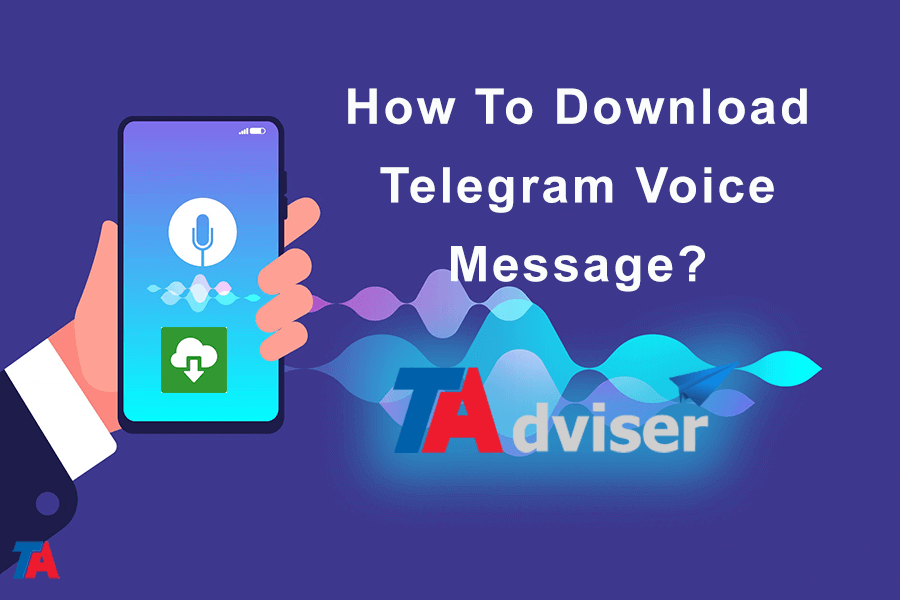
Наш знаменитый холдинг безграничным навыком в сфере производства телеинспекция трубопроводов и дополнительно производственных услуг, компания является производителем высококачественных работ для большинства ведущих фирм в стране. Наши сегодняшние квалифицированные услуги по телеинспекция каналов легкодоступны в Клинцы, затем чтобы оказать экономически действенность решения с целью всех разновидностей объектов. Наш специализированный холдинг для вас изготовление, современное строительство, ввода в эксплуатацию и поддержки.
wow thankssss
Hey guys don’t miss news
bravado erectile dysfunction
nice sir
Hi guys!
this is great
It is very nice to read your site, thank you very much for your work, it’s great!
Great content. Thanks.
Thank you so much, have nice day
As an I.T. technical person, everyone is beating around the bush. In simple terms, we nee an app or interface whereby you copy your entire folder of media files to a laptop, opn the app and covert them all at once to MP3 files.
ALL the apps or utils give a 2 file option or subsription fee. One may only want to perform this once.
I’m disappointed that now that masses move to Telegram, there is no bavkup measure. In this age of tech, I would think that Telegram makes a convertor avail.
We dont keep everything for ever on a mobile device since we backup to disc, for those smart people who do. In 1 life, you wi go through at least 10 mobile devices if not more.
So get backup & restore sorted.
Its part of your duty to your clients.
That mp3 tools bot is simply amazing. Made it sooo easy
Life saver! Thank you. Jazakallah khairan!
Hey
Where it goes when selected storage is a sd card. I want to find a voice message that I sent few minutes ago but I deleted in the app and I hope it lasts in cache memory or something.
Thank you. Found in the folder. The path to the folder was Phone storage/Android/name of the folder with telegram/Telegram Audio
it was useful, thank you