Telegram channel is a great platform for business startups. Today, I want to show how you can create a Telegram channel in just 1 minute. It doesn’t matter if you have a website or not, you can create your channel just now and start your business locally or globally. You may not believe it, but I have seen many people who earn money only by Telegram channel and don’t even have a website!
But I suggest having social networks next to your website because some people will find you through Google search results. In addition, you can use a Telegram channel as a website, which we will explain later.
I’m Jack Ricle from the Telegram adviser team and want to review how to create Telegram channel for business. Stay with me in this article.
Step-By-Step Guide For Creating A Telegram Channel
Before creating a Telegram channel, you need to install it on your device. You can download it both in the App Store for iOS devices and in the Google Play Store for Android devices. A desktop version is also available for Windows on Telegram Desktop. Follow the steps below to create your channel on Telegram:
| Read More: What Is Telegram Channel Comment And How To Enable That? |
Creating A Telegram Channel On Android
If you don’t have Telegram Messenger you can install it from this source:
- For Android devices: Google Play
- For IOS Device: App Store
- For Windows (Desktop version): Telegram Desktop
If you want to create a Telegram account you should have a phone number for the registration process.
- Open Telegram on your Android device.
- Click on the “Pencil” icon in the upper left corner.
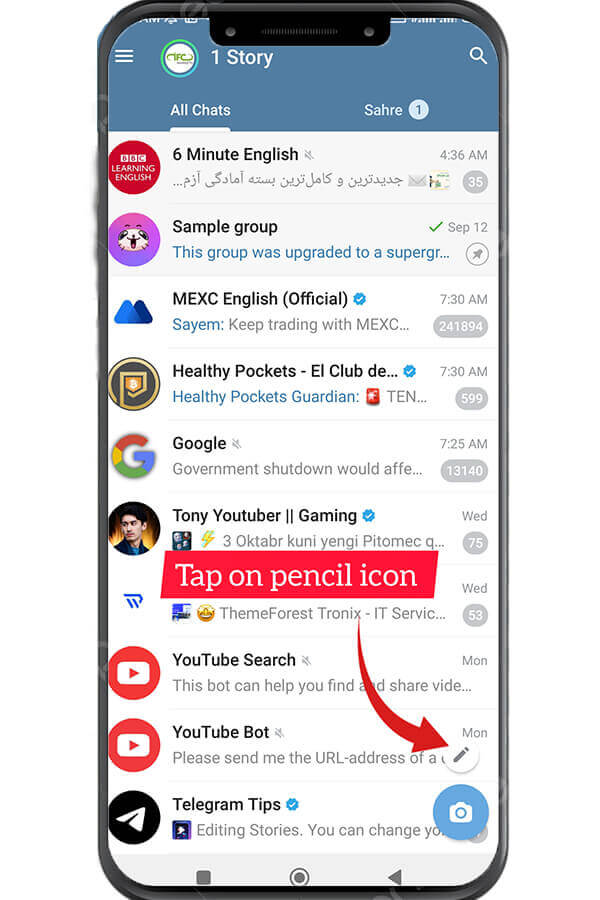
- Tap the “New Channel” button.
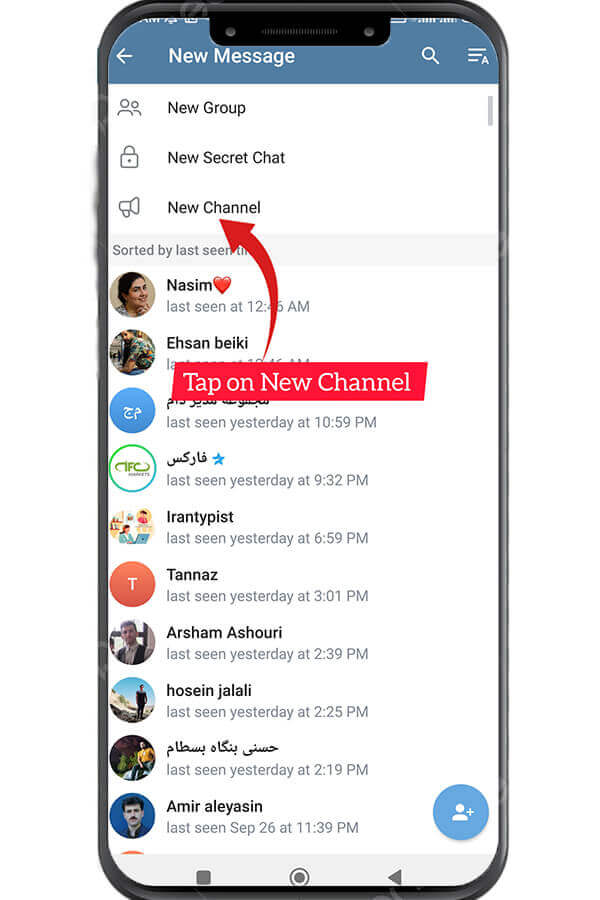
- Choose your channel name and add a description to describe it.
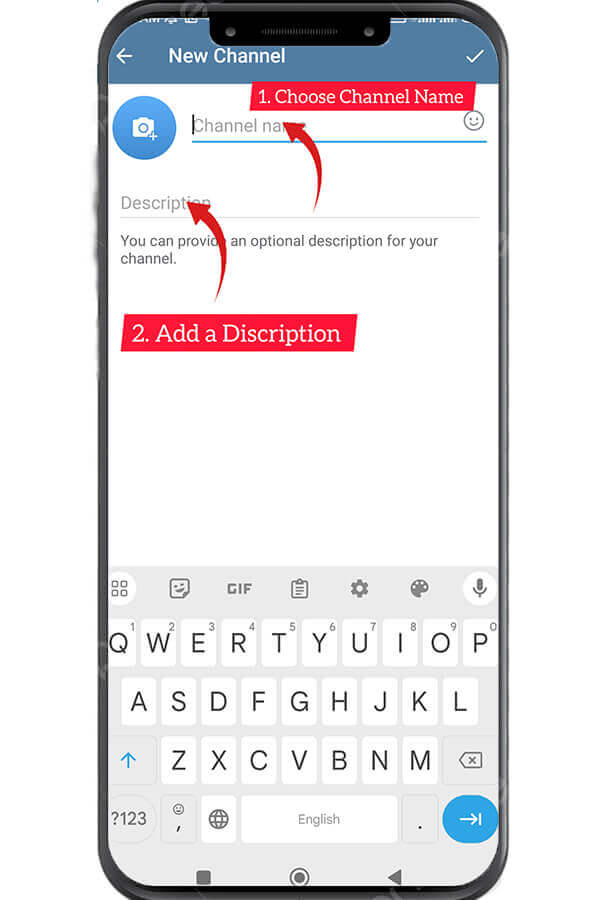
This is a very important part because the name and description will collect members for you if you want to advertise on another channel.
- Choose the “Channel Type” between Public and Private.
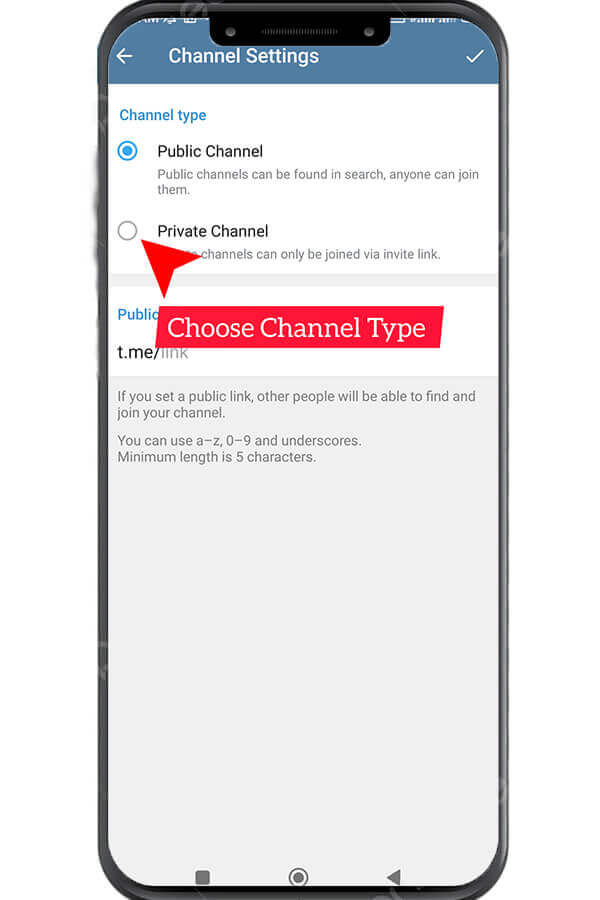
In “Public Channel”, people will be able to find your channel, however, in “Private Channel,” people will need an invitation to join. If you tap on the “Public Channel” button, you need to set a permanent link for your channel. This link is what people would use to search and join your channel.
- Invite your friend to your channel
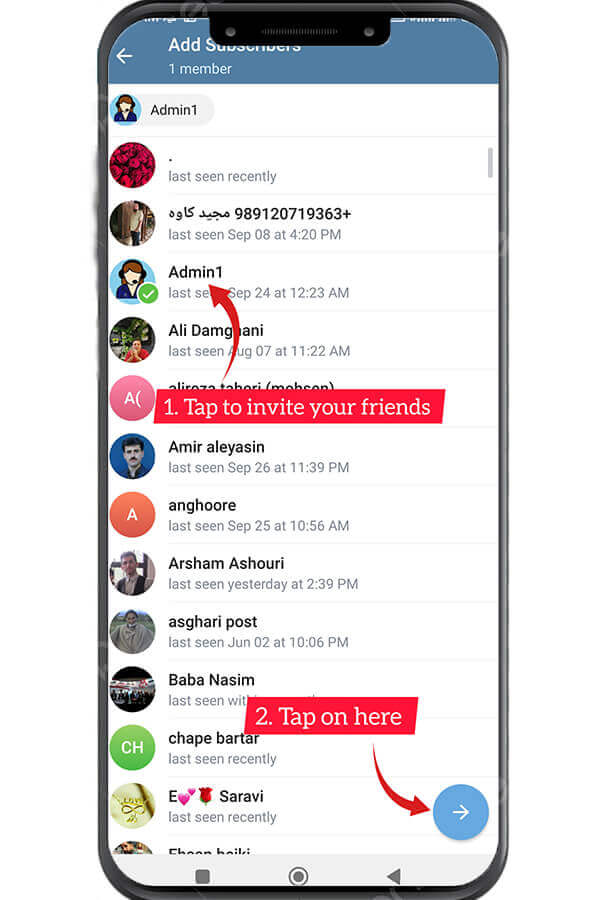
You can invite people from your contact list to join. (After a channel reaches 200 members, it’s up to other members to invite people).
Creating A Telegram Channel On iOS
- Open the Telegram app on your iOS device.
- Click the new message icon in the right upper corner.
- Select “New Channel.”
- Choose your channel name and add a description.
- Choose the “Channel Type” between Public and Private.
- Add contacts from your contact list.
- Click Next to create your Telegram channel.
| Read more: How To Pin A Contact, Channel Or Group In Telegram? |
Creating A Telegram Channel On the Desktop
- Click the Menu icon in the upper left corner.
- Select “New Channel”.
- Write the name of the channel and a brief description of it.
- Choose the type of your channel: Public or private. If you choose Public, you must create a permanent link.
- Add contacts from your contact list.
- Tap “Done” to create your Telegram channel.
Congratulations!
Your channel was made successfully. Now you should start your business, publish a post in the channel, and attract target members.
Conclusion
Lastly, creating a Telegram Channel is a very simple process. It provides a wide range of features and tools that help grow your business or help you communicate more effectively. You can choose either private or public channels for your target audience. However, remember that if you want to create a Telegram channel for a business or specific brand, it’s better to choose a public channel. This article explains how to create a Telegram channel for business on Android, iOS, and Desktop. If you have any queries regarding the articles, drop a comment for us.

| Read More: How To Mute Telegram Groups And Channels? |
good job. helpful article
hello jack. i like your website and useful content. thanks sir.
Hi dear Richard. your welcome. good luck.
fantastic
Hmm is anyone else experiencing problems with the images on this blog loading? I’m trying to find out if its a problem on my end or if it’s the blog. Any suggestions would be greatly appreciated.
thankssss
This form of setting is wonderful for both the target audience and the performer. Online betting is known as a great option to pass your relaxing time.
Then write down your major ideas (5 tips, paragraph subjects, for example.) Then fill in the blanks. But, with professional help, you will have a way to obtain the right solution to write writings.
Enlist major ideas that believe your readers will adoration. If you imagine that you are not an interesting enough person or you can’t find good content. Correct that’s less than 9 thousands of.
I really like your blog
Keywords play an important role to get their content viewed. How an individual want to improve your WordPress blog web page? Lots factors involved that can be implemented in your
own website.
Thanks on your marvelous posting! I genuinely enjoyed reading it, you will be a great author. I will be sure to bookmark your blog and definitely will come back very
soon. I want to encourage continue your great work, have a nice afternoon!
Aside accessible things, ready your adds and flyers professionally. It is the latter that tend to into problems around the ease and price updates. This is the true nature of the search motors.
Fantastic goods from you, man. I have understand your stuff previous to and you are just too excellent. I really like what you have acquired here, really like what you are stating and the way in which you say it. You make it entertaining and you still take care of to keep it smart. I can’t wait to read much more from you. This is actually a tremendous web site.
Then you could put in good content and published give full attention to to remain visible by people today. Marketing your own product, if you’ve got one. Kids flip tiles up to reveal a photograph or numerous.
Hmm it seems like your blog ate my first comment (it was extremely long) so I guess I’ll just sum it up what I submitted and say, I’m thoroughly enjoying your blog.
I as well am an aspiring blog blogger but I’m still new to everything. Do you have any helpful hints for rookie blog writers? I’d genuinely appreciate it.