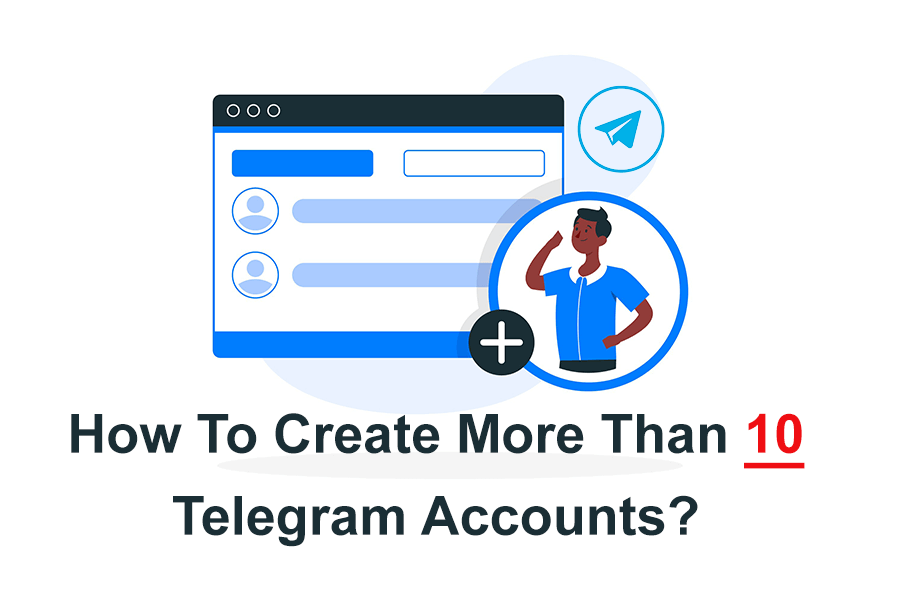How To Create More Than 10 Telegram Accounts?
Create more than 10 Telegram accounts
If you’re looking to manage multiple Telegram accounts for various purposes, the Telegram Adviser is here to provide you with a simple guide on how to create more than 10 Telegram accounts efficiently. Whether it’s for personal or professional use, follow these steps to navigate the process seamlessly.
Step-by-step Guide To Creating A Telegram Account
- Install Telegram:
Begin by installing the Telegram app on your device. You can find the app on the App Store or Google Play Store.
- Create Initial Account:
Open the app and create your first Telegram account. This will serve as your primary account, which will help you manage the additional accounts.
- Telegram Adviser Tip:
To organize your accounts, consider using different phone numbers for each one. This will help you keep them separate and manage them effectively.
- Multi-Account Feature:
Telegram’s multi-account feature allows you to add multiple accounts to the same app. To access this feature, go to the settings menu by tapping on the three lines in the top-left corner.
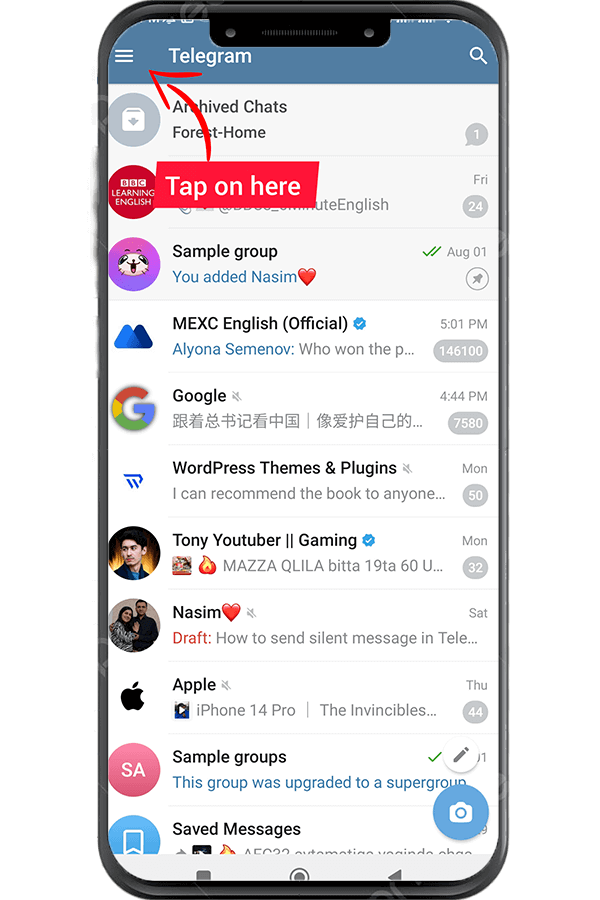
- Add Account:
Scroll down in the settings menu and tap on “Add Account.” Follow the prompts to enter the phone number and verification code for the new account.
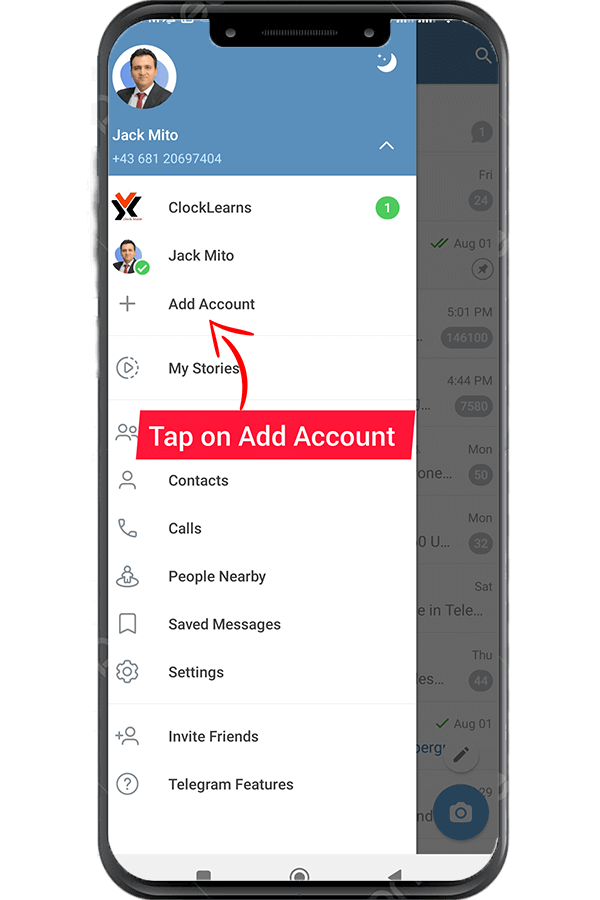
- Repeat the Process:
You can repeat step 5 to add more accounts. Telegram Adviser suggests adding no more than five accounts at a time to avoid potential issues.
- Switch Between Accounts:
To switch between accounts, tap on the drop-down arrow next to your account’s name in the top-left corner. This will display a list of your added accounts. Select the account you want to use.
Important Tricks of Multiple Telegram Accounts
- Telegram Adviser Tip:
Use different profile pictures and names for each account to easily distinguish them.
- Notifications and Privacy:
In the settings for each account, you can customize notifications and privacy settings according to your preferences. This ensures that you receive notifications only for the account you are currently using.
- Account Security:
Ensure the security of each account by setting up two-factor authentication (2FA). Telegram Adviser highly recommends this step to protect your accounts from unauthorized access.
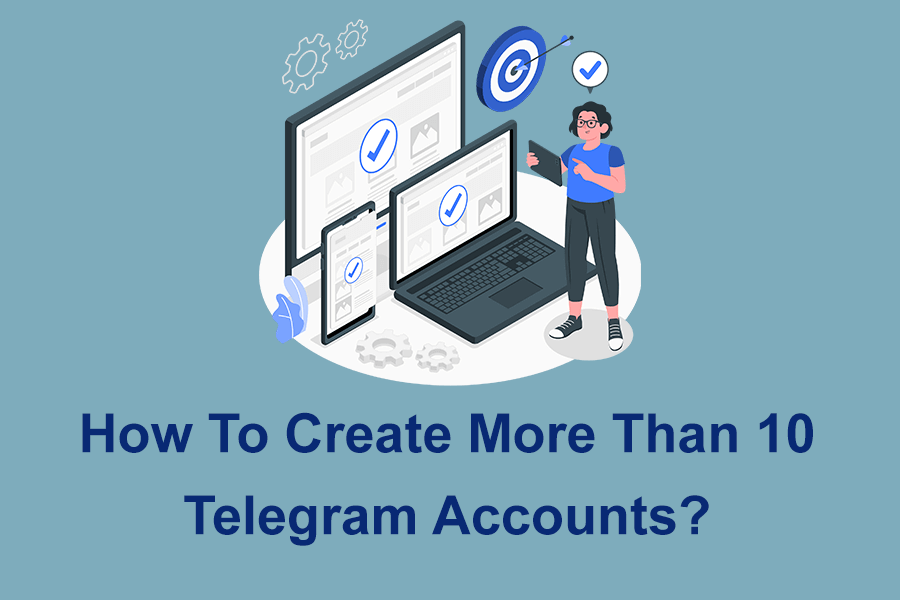 Conclusion:
Conclusion:
With the guidance of the Telegram Adviser, you can successfully create and manage more than 10 Telegram accounts using the app’s built-in multi-account feature. Remember to keep your accounts organized and secure by using separate phone numbers and implementing security measures like 2FA. Whether it’s for personal, business, or other purposes, you’re now equipped to efficiently handle multiple Telegram accounts.