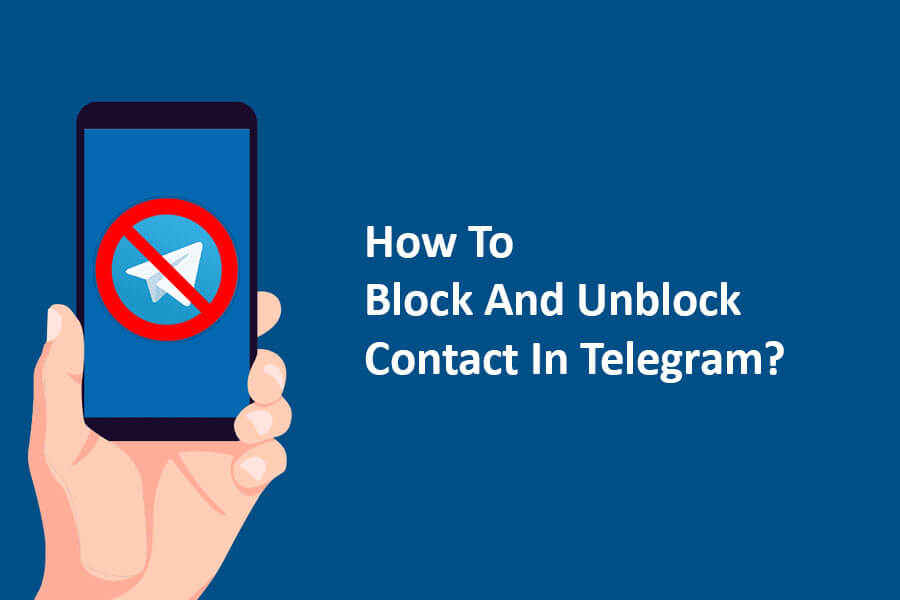Telegram is one of the most popular communication application for mobile phones. The format of this app is taken from WhatsApp. But due to the limited time of use in WhatsApp, Telegram could be a tough competitor for this app. Telegram tried to remove all restrictions and offer a free application to the market.
Sometimes, you do not want a certain person to be in contact with you through Telegram. Maybe, there are people who bother you by sending annoying messages on Telegram. You can easily block the account of these people in Telegram, so that they can no longer communicate with you. However, how to block or unblock people on Telegram? If we block a person in Telegram, will that person notices that you have blocked them?
My name is Jack Ricle from Telegram Adviser website. Stay with us to answer these questions.
How To Find Out If We Are Blocked In Telegram?
After you block someone in Telegram, a message about being blocked will not be sent to them. The person only notice that you have blocked them if encountering the signs that we will mention below. A blocked contact cannot view your last seen or when you come online. Instead it will see last seen a long time a go. Can no longer see your profile picture, as if you did not set any profile picture in your Telegram app. Any message sent to you will always get a tick (is sent) but never get a second tick (message received). In fact, you will not receive messages from the block user.
If you want to add contact in Telegram just check the related article now.
How To Block A User In Telegram?
If you want to block a user in Telegram for any reason, you should know that this is possible in the simplest way.
Please note that blocking a contact in Telegram is a one-way action, meaning you will still be able to see their messages or profile, but they won’t be aware that they have been blocked.
When you block someone on Telegram:
- The blocked user cannot send you messages or initiate any form of communication with you.
- He cannot see your online status or last seen timestamp.
- Can’t call you or make voice or video calls to you.
- Also can’t add you to any groups or channels.
- If you were previously in any shared groups or channels, their messages will be hidden from you.
- The blocked user will not receive any notification or indication that they have been blocked by you.
- Your chat history with the blocked contact will be hidden from your chat list.
There are two main ways to block someone in Telegram, which we will mention below.
First Method
1: Open the Telegram program and click the “three-lined” icon from the blue bar at the top of the screen.
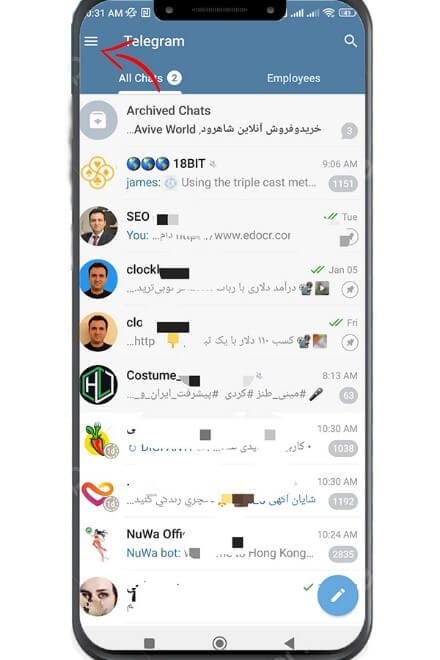
2: Click on “Settings”.
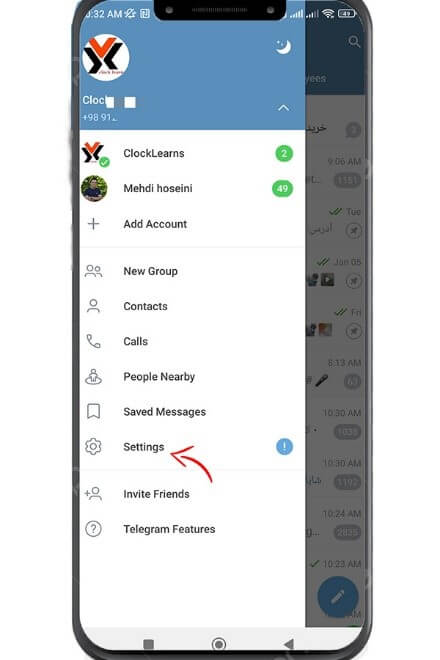
3: Now, go to “Privacy and Security” tab.
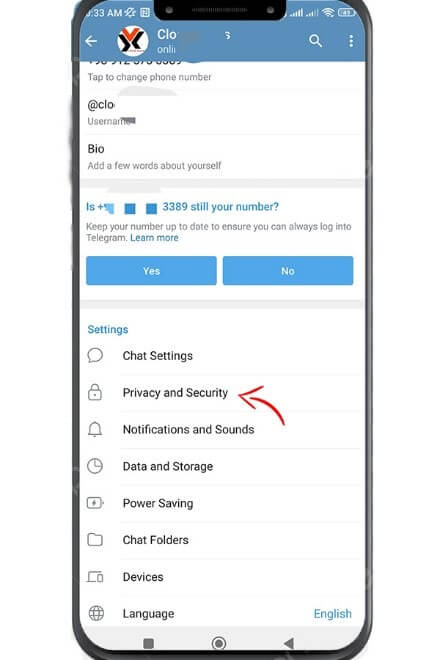
4: Click on the “Blocked Users” option.
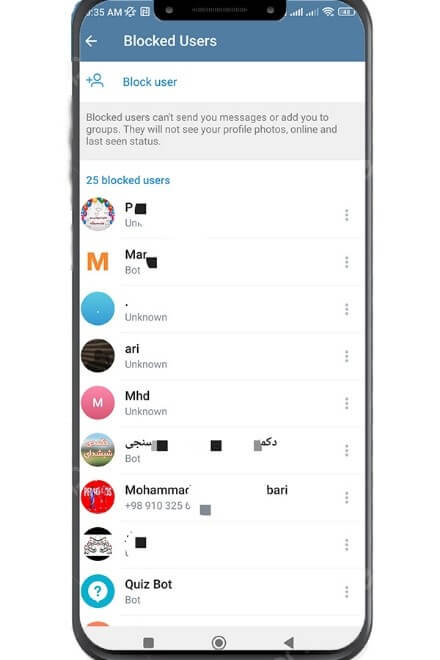
5: When you enter the Blocked Users page, you can see the list of users you have blocked. Click on the Block User option from the top of the page.
6: The page has 2 tabs: In the chats tab, you can see chats and conversations that you have had in Telegram and you have not deleted them. You can tap on your desired chat. Then, select block user in response to Telegram’s question. In the contacts tab, you can see a list of all your contacts on Telegram. You can tap on the name of the desired contact and then select block user in response to Telegram’s question.
If your storage got low and your want to free some space, Just need to clear Telegram cache and old files.
Second Method
1: Open the Telegram app and go to your chat page with the person you want to block.
2: Click on their name from the top of the chat page.
3: Now you enter the person’s profile page. Tap the three horizontal dots icon on the top-right of your screen.
4: Tap on the Block User option.
By going through these steps, you will block your intended contact in Telegram and that person will no longer be able to communicate with you in Telegram.
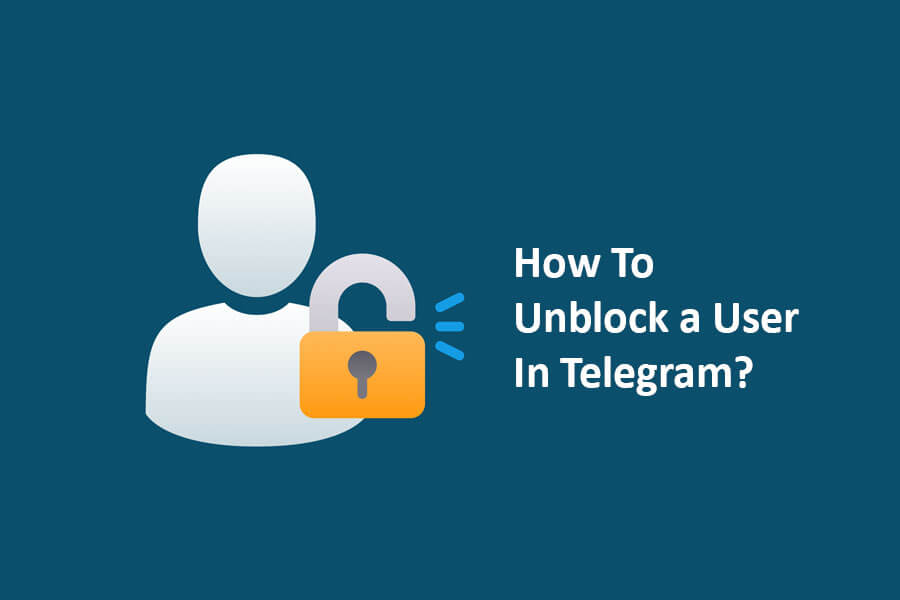
How To Unblock A User In Telegram?
Regardless of the reason, maybe you want to unblock the users you have already blocked in Telegram and connect with them again.
After unblocking, you will be able to send and receive messages from the contact again, and they will be able to do the same with you.
This is easily possible. There are two methods to unblock the user:
First Method
1: Open the Telegram app. Click on the three lines icon from the blue bar above.
2: Click on Settings.
3: Click on “Privacy and security” tab.
4: Click on the Blocked Users option.
5: When you enter the Blocked Users page, you can see the list of blocked users. Just touch the desired user’s name for a few seconds and then click on the Unblock option.
Second Method
1: Open the Telegram and tap on the three lines on the top left of the screen.
2: Select the contacts option.
3: Choose your desired contact.
4: Tap on person’s name from the top of their chat screen.
5: Click Unblock.
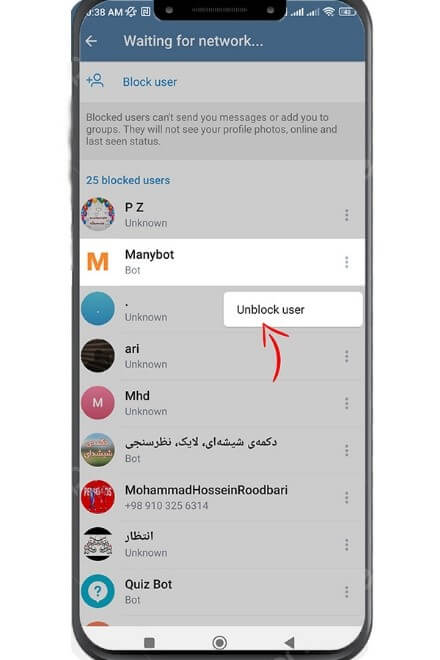
Through these steps, you unblock your intended contact and allow them to contact them anymore.
In this article, we have taught you how to block annoying contacts in Telegram in several ways, or if needed, unblock the contacts you have already blocked from the list of blocked contacts.