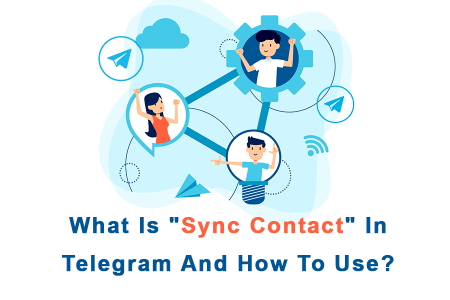In the digital age, communication has reached new heights with instant messaging applications. One such popular platform that has gained significant attention is Telegram. With its advanced features and user-friendly interface, Telegram has become a go-to choice for many individuals and businesses alike. One of the features that Telegram offers is “Sync Contacts.” In this comprehensive guide, we will delve into what exactly “Sync Contacts” in Telegram means, its benefits, and how to effectively utilize it.
What Is “Sync Contact” In Telegram?
“Sync Contacts” is a convenient and time-saving feature that Telegram offers to its users. It enables users to effortlessly synchronize their device’s contact list with their Telegram account. This means that when you enable the “Sync Contacts” feature, your Telegram account will automatically match your contacts’ phone numbers with their Telegram profiles. This way, you can instantly connect with friends, family, and colleagues who are already on Telegram without the hassle of manually searching for and adding each contact individually.
Benefits of Using “Sync Contacts”
The “Sync Contacts” feature in Telegram comes with several advantages that can enhance your messaging experience:
- Seamlessness and Efficiency: Enabling “Sync Contacts” streamlines your communication process. You no longer need to search for individual contacts and send them friend requests on Telegram. The synchronization process ensures that your existing contacts who are on Telegram are seamlessly integrated into your messaging app, making it easier than ever to connect.
- Time-saving: Manually adding contacts to messaging apps can be a time-consuming task, especially if you have a large network. “Sync Contacts” eliminates this tedious process, saving you valuable time that can be better spent on engaging in conversations.
- Enhanced Networking: For businesses, entrepreneurs, and professionals, “Sync Contacts” provides a unique advantage. It allows you to quickly identify and connect with clients, partners, and associates who are also on Telegram. This can open doors to new opportunities, collaborations, and networking prospects.
- Stay Updated: By syncing your contacts with Telegram, you ensure that your messaging app is up-to-date with your current contact list. This is especially useful when you get a new phone or switch devices. You won’t have to worry about manually re-adding contacts; they’ll already be there, ready for you to connect with.
How To Use “Sync Contacts” In Telegram?
Using the “Sync Contacts” feature in Telegram is a straightforward process that can be done in just a few simple steps:
Step 1: Open Telegram
Launch the Telegram app on your device. If you don’t have the app, you can download it from the App Store or Google Play Store and create an account.
Step 2: Access Settings
Tap on the three horizontal lines (hamburger icon) in the top-left corner of the app to access the menu. From the menu, select “Settings.”
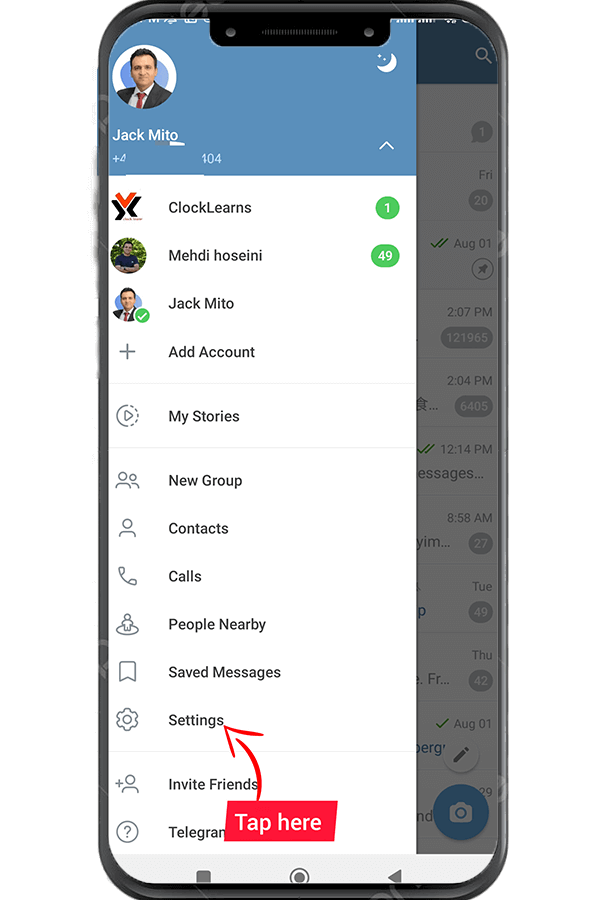
Step 3: Sync Contacts
In the “Settings” menu, you’ll find various options. Look for “Privacy and Security” and tap on it. Within this section, you’ll see “Sync Contacts.” Toggle the switch to enable this feature.
Step 4: Grant Permissions
Telegram will request permission to access your device’s contacts. Accept this request to allow the synchronization process to begin.
Step 5: Synchronization
Once the permissions are granted, Telegram will automatically match the phone numbers in your device’s contact list with the corresponding Telegram profiles. Contacts who are on Telegram will be seamlessly integrated into your app.
Conclusion
In conclusion, “Sync Contacts” is a powerful feature offered by Telegram that enhances the way you connect and communicate with others. Its seamless integration of your device’s contact list with your Telegram account not only saves time but also opens doors to new networking possibilities. Whether you’re an individual looking to stay connected with friends or a professional seeking to expand your network, “Sync Contacts” can greatly simplify your communication process.
So, if you’re looking for an efficient and effective way to connect with contacts on Telegram, be sure to make use of the “Sync Contacts” feature. Its benefits extend beyond convenience and can significantly enhance your overall messaging experience. Stay updated, save time, and boost your networking potential with this incredible feature. We teach you many tips and tricks on telegramadviser. So be sure to follow the new articles on our website.