Do you want to search on Telegram? In a world full of different social media applications – be like Telegram. Yes, you read that right.
I said, be like Telegram and why is that? It is because Telegram is one of those applications that you can use for instant messaging as well as to exchange different media and documents like pictures, videos, and documents like your curriculum vitae and important confidential documents.
I am Jack Ricle from the Telegram adviser team and in this article, I want to talk about searching on Telegram messenger.
But, the question here arises is that every other application like WhatsApp, Facebook, Instagram, Snapchat, WeChat, and many more does give you the authentication to use them to send and receive messages and videos and documents so why settle for Telegram?
Well, the answer is the best encryption routine that Telegram give you while you are communicating with the people around you.
Hence, Telegram give you many other distinctive features that make it more flexible and comfortable over all the other applications that you may use to communicate all around the world.
The most amazing feature of Telegram is the introduction of Bots, which are inventions that can make you understand a business or a person’s way of communicating with their customers or other people respectively.
However, this is not the only feature that outclasses all the other social media applications, many other distinctive features make Telegram one of the best applications of the decade. Hence, some of these distinctive features are as follows:
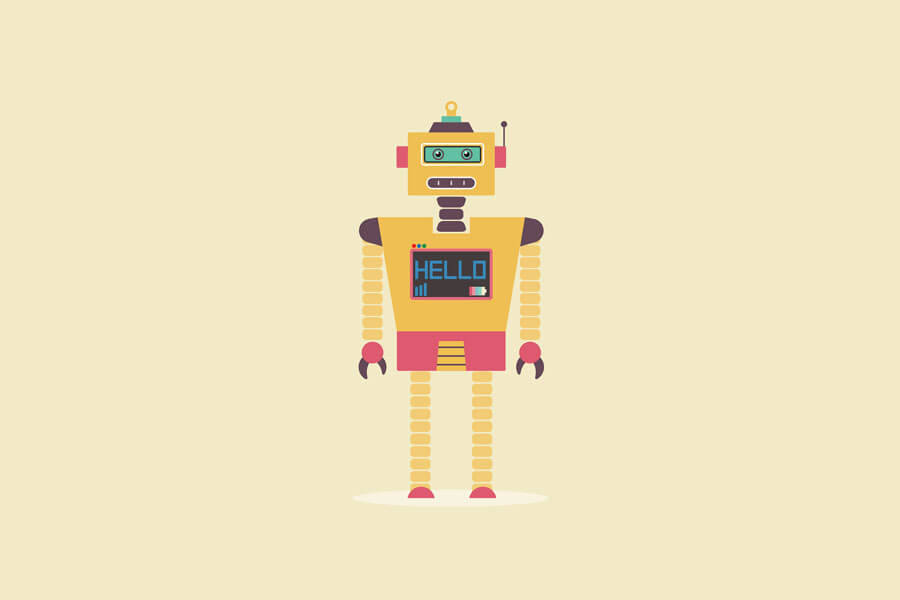
Telegram Bots
We have talked about what Telegram bots are and we now understand the working procedure of Telegram bots.
These are the chatbots that different channels and people make to communicate with the customers or other people when they are not around.
They can also be used as a productive way to gather people from all over the world in a group or under a channel with the same likes and standard of life so they can have ease of access and can communicate with people with the same standards and likes.
Telegram bots have paved the way for many other social media applications. They are now looking into such an application that has made you wean off of one of the leading instant messengers – WhatsApp.

Telegram Auto Night Mode
You may be looking for an app that changes itself with the change of day and night.
There are many tweaks and tricks that you may follow to change the color of Facebook and Facebook Messenger.
But, there are no such tips and tricks that you can use to change the color of WhatsApp or make it go “Dark Mode” so you can use it with ease of access at the night.
Hence, Telegram has a feature through which you can adapt the probabilities of day and night mode so you can use it with ease of access even at night.
If you want to turn on the Dark Mode in Telegram, you can go to the Settings tab and tap on it – go to Themes and select the Auto Night Mode.
You may have to choose from the Automatic Mode or Scheduled Mode.
The Automatic Mode is what it can suggest itself according to the environment you might be using the application.
The Scheduled Mode allows you to schedule the time for which it can go to Dark Mode and goes off right after the scheduled time is over.
Telegram Special Chat Options
Think you can only delete messages on WhatsApp, Instagram, Facebook Messenger, and now even on Snapchat?
Well, you are wrong! These applications allow to delete messages only before a short period passes through.
If you want to know about what special chat options Telegram gives you which includes deleting the messages as well.
Telegram allows you to delete any kind of message within the time of 48 hours.
That’s right, it gives you the time of 48 hours to delete the messages and after the time is over, you cannot delete the message.
Another amazing thing is that it will not even notify the other person that he or she has deleted the message. It does not do that.
Mute Contacts and Groups
If you are an introvert and do not want to wander into the Telegram groups and get interaction with other people, You can mute them!
Just like any other application, Telegram allow you to mute a person or a group.
You cannot get notified of those unwanted notifications that only give you headaches and irritation.
It’s possible to mute them and live in peace with your books and movies.
Live Location Sharing!
Hence, there is only WhatsApp that allows you to share your live location with the people you talk to.
The accuracy does get to have some distortion and is not accurate to some extent.
Telegram is the best when it comes to sharing live locations.
You can even pinpoint various other locations around you.
The people that might want to find your address or get to you in hurry, will not get distracted and will be there in a few minutes.
There are many other distinctive features that you can study and see that Telegram is the best of all the other applications.
People do not use it more because of these allegations and since Russia has banned it.
Because the developers at Telegram have neglected to share the user data with them.
Since that, Telegram may have been declining but it is still being used all over the world.
Its many distinctive features and one of them is the search engine that it provides us.
Telegram Search Engine
As we have discussed Telegram, now it is time to talk about the search engine of Telegram and how it works.
Telegram search engine works differently from traditional search engines like Google. In addition to keywords, it focuses on factors such as channel popularity and number of members. In other words, the more real and active subscribers you have in Telegram, the more popular your content and channel will be. So, if you aim to get a higher rank in the Telegram search engine, you should focus on increasing the number of your channel members. Buying Telegram members or post views from reliable sources can help you in this task.
You may want to distinguish some set of steps that you have to follow to have better ranks in search results. These set of steps are as follows.
Make sure what you are doing is your own
The only thing that can make you capable of becoming or having a better rank in the telegram search result is to have your content when it comes to having a bot or a group of your own.
There may be many names or identification rules to follow but what makes you unique is your username and the way you set your display picture.
Make sure you do not copy others as the search engines work on an algorithm that provides you better results that matches your keywords. So does the telegram search.
If you don’t have a channel try to create a Telegram channel and start your online business now.
Use a custom username and make sure it is unique
Telegram give you many distinctive features and one of them is to be unique and have uniqueness in your life too.
Suppose that you have a username that can be as same as many others but if you use some keywords or letters which can make your username unique, it help you to get better ranks in the search results on Telegram.
Add Telegram Bots To Groups
This may be a technique that many have adapted and become better already but, if you still use it – you can become better.
Bots to Groups is what you can use to take people or subscribers of your channel from bots towards a group in which you are an admin.
In this phenomenon, you can add many people from all over the world just because people use bots to communicate with a business or a specific type of group.
Whereas you can use it to make people get to your group or channel.
Also, they can subscribe to it and get to see your content you are posting and may influence them.
To use your business’s services and also buy the product you might be offering through Telegram.
Read More: Top 10 Telegram Essential Bots
Conclusion
Telegram is an incredibly versatile messaging app with a large number of features that can be used to improve your productivity and communication. In this article, we have explained some of the distinctive features of Telegram, one of which is the Telegram search engine. Telegram search engine can help you find what you’re looking for.
We have mentioned three of the most perfect and descriptive ways that you can follow to become a better search result in Telegram. You can add a promotional tool as well if you are trying business to communicate with people from all around the world.
If you know of any other way that can make you have a better rank in search results, you can let us know and we will consider your way of thinking and adapting the phenomenon of search engines too!

good job
how to search the voice in telegram?
Hello Margaret,
You can’t search a text to find your voices, Just need to scroll and find your target voice message.
Thanks
Nice article
Why can’t I search some telegram users?
Hi Adams,
Maybe you didn’t save your contact before!
Please check your phone contacts.
Nice article
Great
From which part can I send location?
Hello Raymond,
Please tap on the clip icon and find the location logo.
Thanks for your good content
If I can’t find the group link in Telegram, how can I search it?
Hello Byron,
You can just find Telegram group and channels that are public!
Thank you for the good content you share
Telegram has really good features, thank you for sharing them
Good content