How To Add Animated Stickers To Telegram Images/Videos?
Add Animated Stickers To Telegram Images/Videos
Telegram animated stickers are like regular stickers but with motion and audio. They are often more expressive and interesting than regular static stickers. With Telegram, you can add these animated stickers on top of photos and videos that you take directly in the app. The animations and audio will be embedded into the media when you send it.
| Read More: How To Save Telegram Stickers? |
Steps to Add Animated Stickers to Photos/Videos
- Open the Telegram app and take a new photo or video from within the app. You can access the camera from the attachment menu.

- After taking or selecting a photo/video, tap on the sticker icon at the top. This opens up your sticker panel.
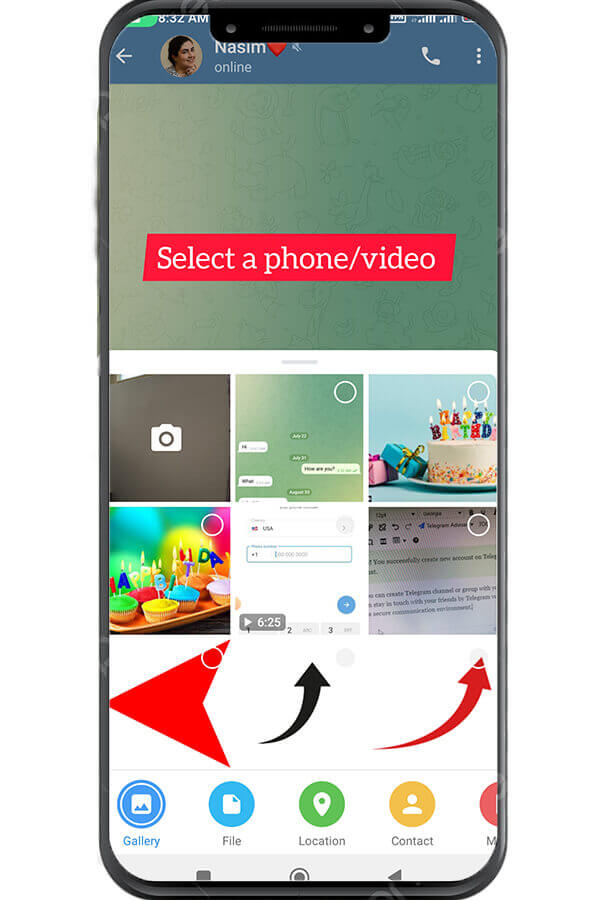
- Browse through the sticker options and select an animated sticker pack that you want to use.
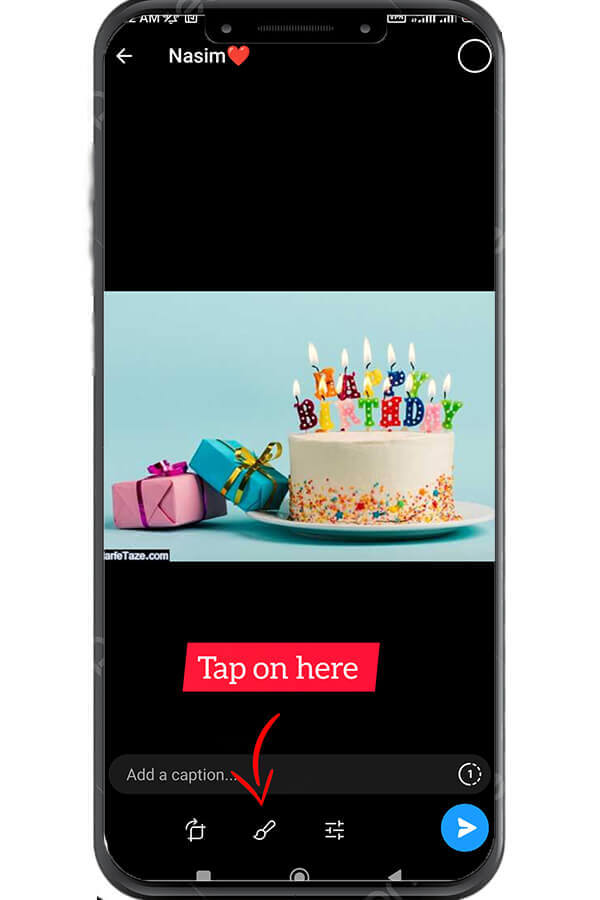
- Choose a sticker and tap on it to add it to your photo/video. You can resize the sticker and move it around to get it positioned correctly.
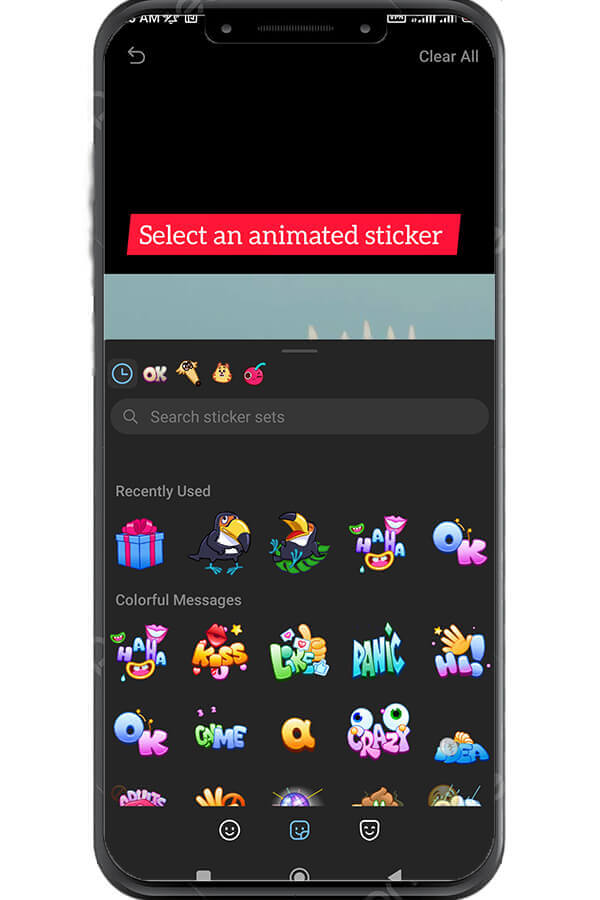
- Once done, tap on the send button to send the photo/video with the animated sticker.
Add Animated Stickers To Existing Photos/Videos From Your Gallery
- Open an existing photo or video from your phone’s gallery in the Telegram app.
- Tap on the stickers icon and select an animated pack.
- Choose a sticker and adjust its size and positioning as needed.
- Finally, tap the send icon to share the media with the animated sticker embedded.
| Read More: How To Set Any Sticker Or Animated For Telegram Profile? |
Important Tips
- You can add multiple animated stickers to a single photo or video. Just stick them on one by one.
- Try combining animated stickers with text, drawings, and other creations for more fun effects.
- Adjust sticker transparency to better blend into the photo/video as needed.
- Use animated stickers to emphasize emotions and reactions more vividly.

Conclusion
Adding animated stickers to Telegram images makes sharing photos and videos more entertaining on Telegram. With lots of sticker packs to choose from, you can find fun animations for any occasion. Adding fun animated stickers makes messaging much more lively! Once you’ve added some packs, start sending your favorites in your Telegram chats. For more Telegram tips, check out the Telegram Advisor website.
| Read More: How To Make Telegram Stickers? |
