Telegram channel is a great way to broadcast message or any information simultaneously to multiple users.
Telegram channels include two different categories, called “Public Channel” and “Private Channel”. In this article, we want to introduce you to how to build a public channel and how to change a private channel to public channel in 2 minutes.
Create a channel in Telegram is one of the great ways that you can introduce your products, services or news. You can even make money by creating entertainment channels on Telegram! At first i suggest to read “How To Create Telegram Channel For Business?” article. But how can we create a public channel in Telegram?
If you need more information about each of the sections and steps described, you can contact us via Telegram or WhatsApp. I am Jack Ricle from Telegram Adviser team.
How to Create a Telegram Public Channel?
Telegram channels can be either public or private from the start. Creating a Telegram channel is very easy. You have to click the “New Channel” button in your Telegram App. Then, add your channel name, description, and display picture. Since we want our channel to be a public channel, select the “Public Channel” option. At the end you need to add a channel link that can be used by others to join your channel. You simply created a public telegram channel. Since building a Telegram channel is considered necessary for any business, so get started as soon as possible for the prosperity of your business.
How to Change Telegram Channel from Private to Public?
The process of changing a Telegram channel from private to public is straightforward. But for better understanding, let’s take a look at its steps:
- Open your target channel (private)
- Tap on Channel name
- Click on “Pen” icon
- Tap on “Channel Type” button
- Choose “Public Channel”
- Set a permanent link for your channel
- Now your Telegram channel is public
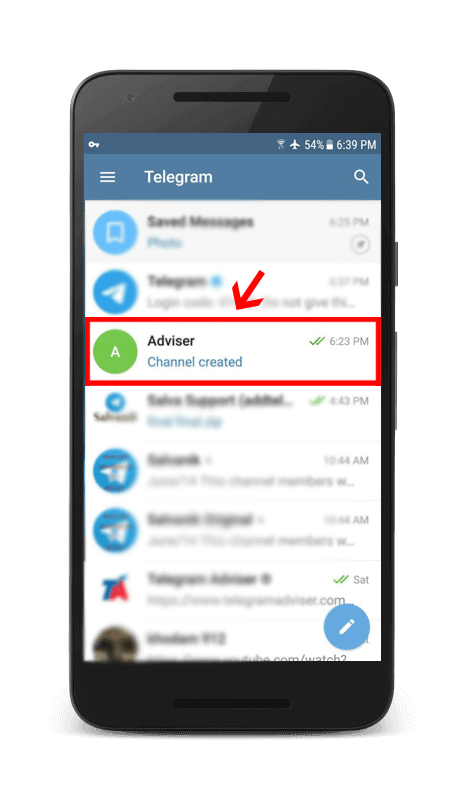
Open your target channel (private)
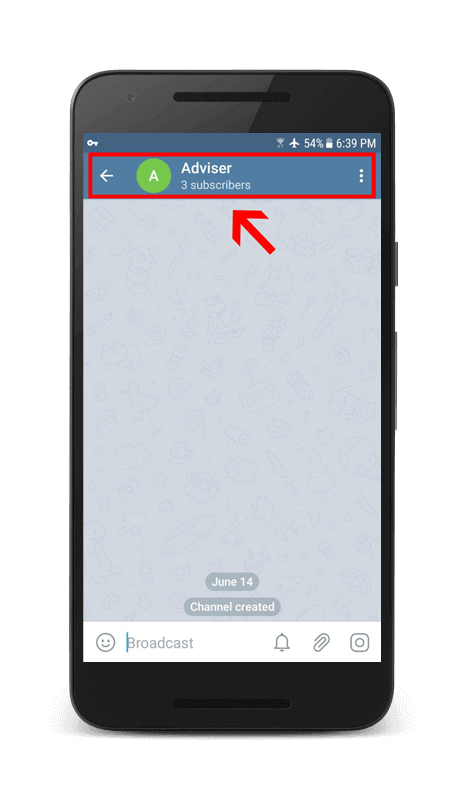
Tap on Channel name
![]()
Click on “Pen” icon
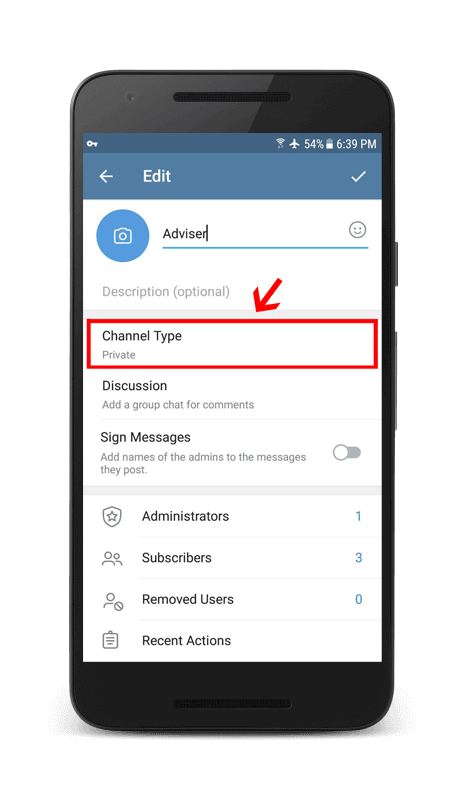
Tap on “Channel Type” button
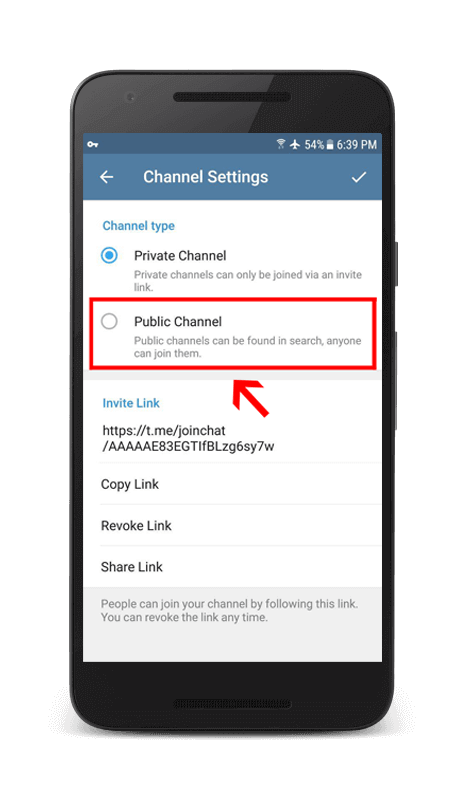
Choose “Public Channel”
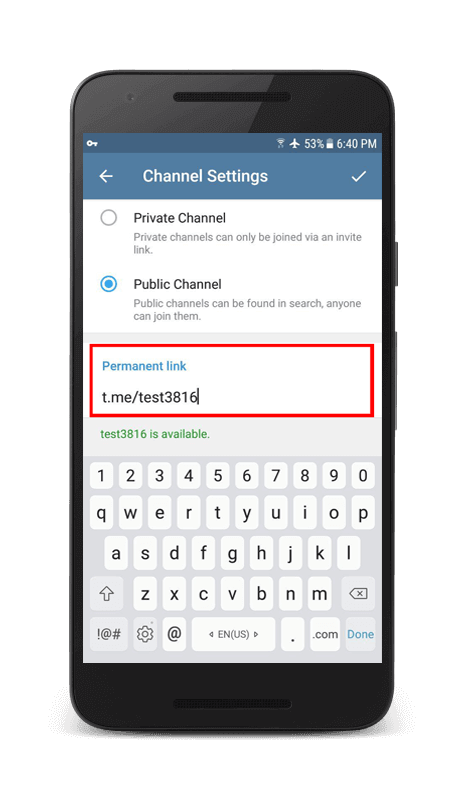
Set a permanent link for your channel
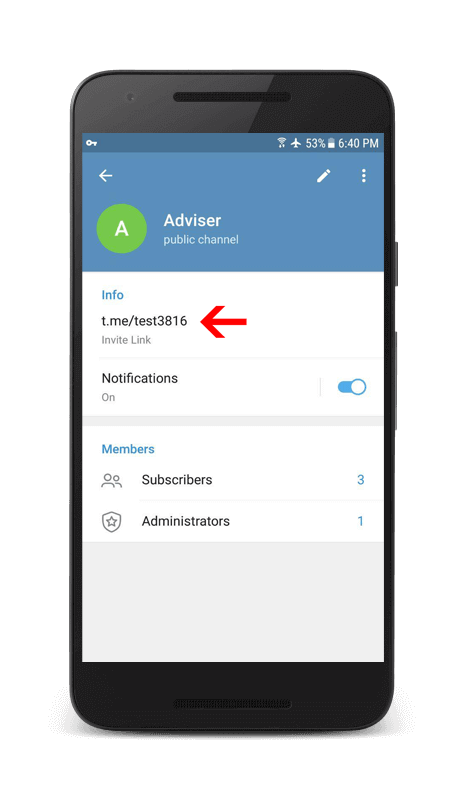
Now your Telegram channel is public
Read More: 10 Methods To Optimize Telegram Channel
Conclusion
As you can see, in this article we have taught you how to build a public channel and how to make a public channel private in Telegram. If you follow the steps above, then you will be able to create your own public channel on Telegram and share information with people who are interested in it. Also, if you want to build a Telegram group, you can use the article “How To Create Telegram Group” tutorial. You simply created a public telegram channel. You can use your channel link to invite other people to it. If for any reason you want to turn your public channel into a private channel, you can select “Private Channel” in step 5.
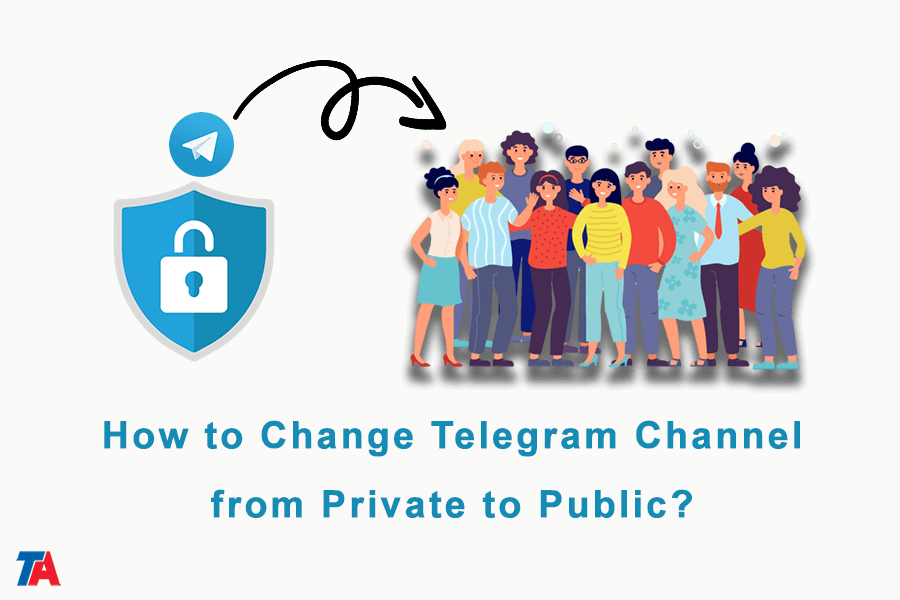
So useful